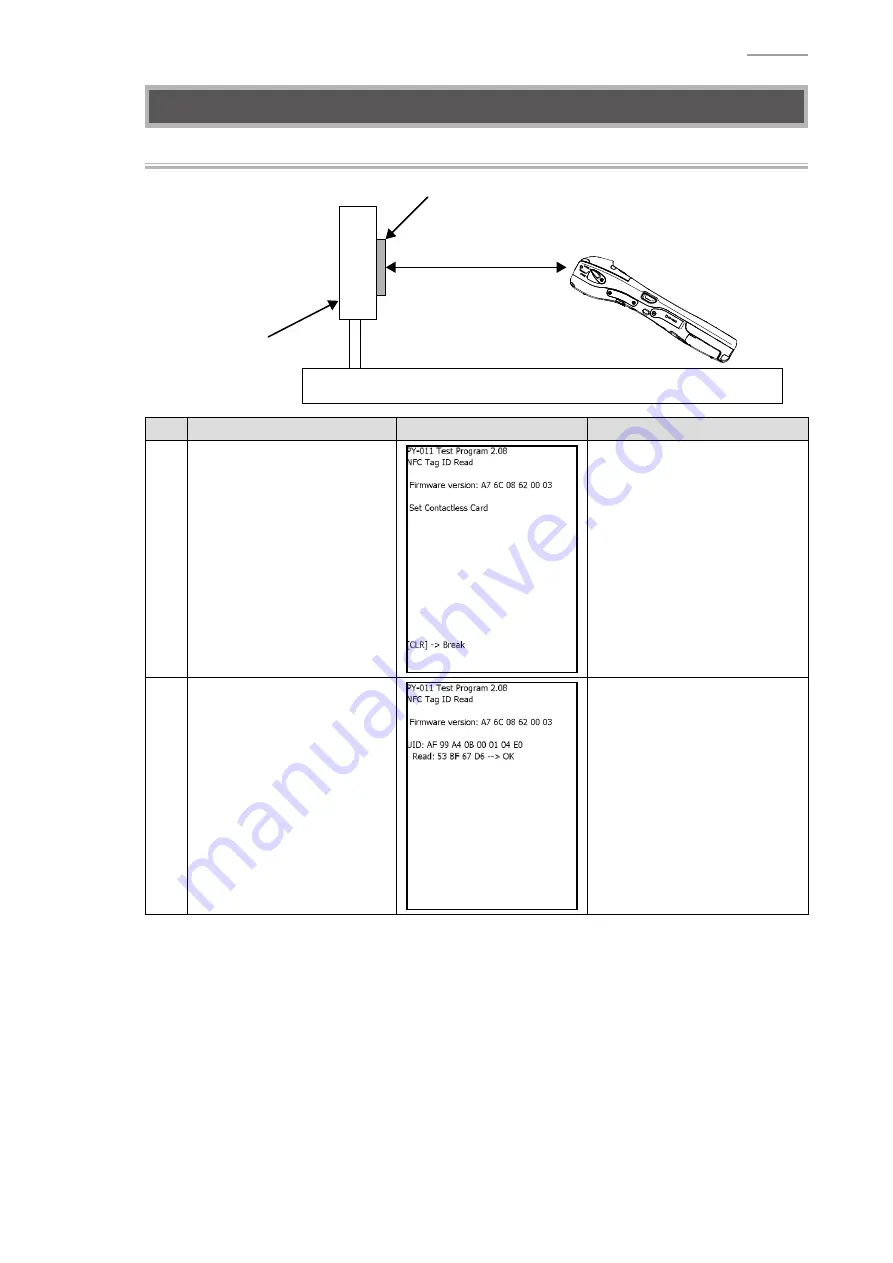
– 51 –
IT-9000
ALL TEST MENU-7
[3] NFC Tag ID Read
70 mm
RFID tag (85 × 54 mm)
Do not use a metal stand.
No.
Operation
Display
Test Details
1
Select “[3].NFC Tag ID Read”
from MENU-7 screen.
Automatically checks the NFC
fi rmware version and judges
if a combination of the NFC
fi rmware and the NFC-ASSY is
correct.
When the check result is OK,
automatically starts to access to
the RFID tag.
Access:
UID Read → Data Write →
Data Read → Data Compare
2
If OK:
Automatically terminates the
test screen.
If any problem (Failure):
Displays the status of faulty
signal.
Press the “ENT” key to return to
the menu screen.











































