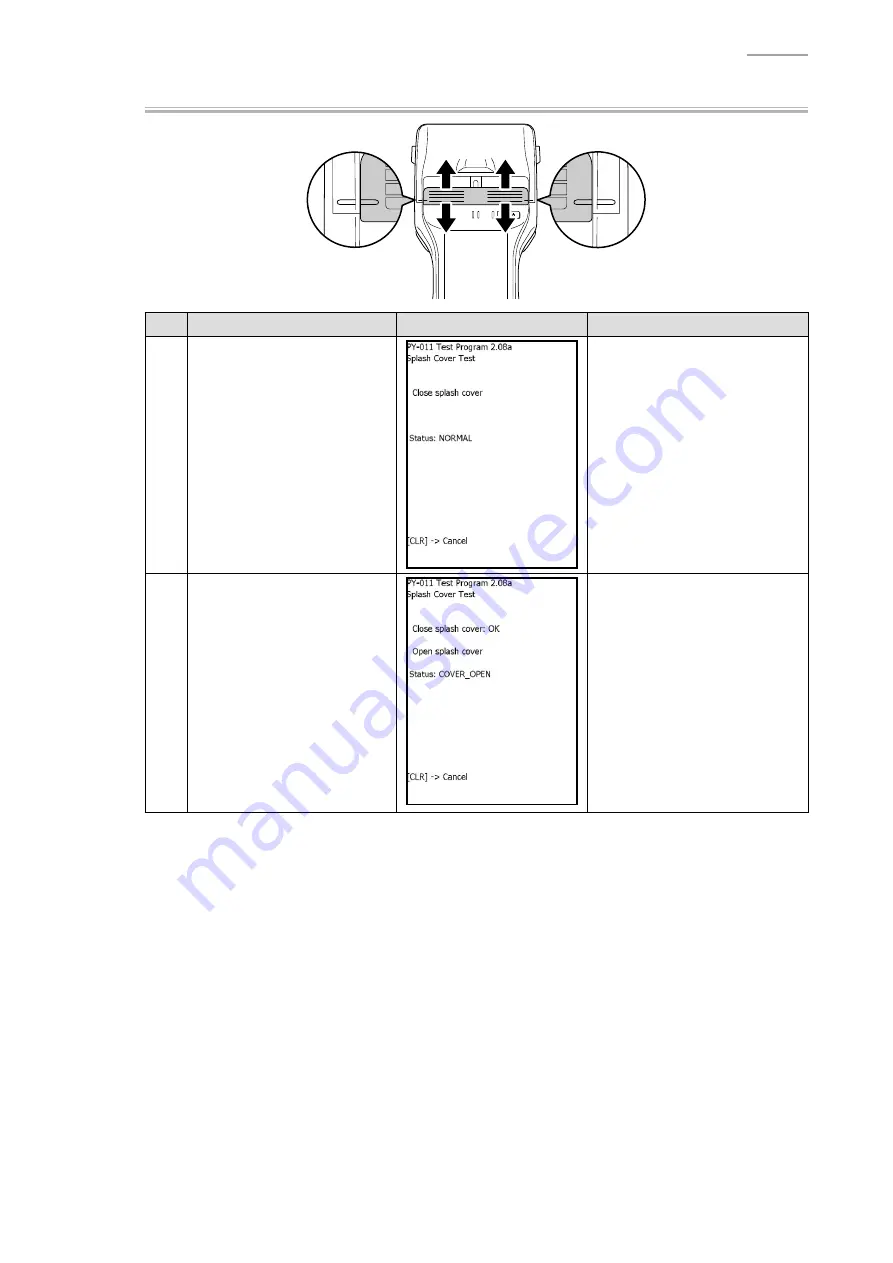
– 56 –
IT-9000
[4] Splash Cover
OPEN
CLOSE
No.
Operation
Display
Test Details
1
Select “[4].Splash Cover” from
MENU-8 screen.
When roll paper is set,
“Status” display changes from
“PAPER_END” to “NORMAL”.
After confi rming the display
“NORMAL”, close the splash
cover.
2
After confi rming that the cover
close status is detected, open
the splash cover.
Detects open/close of the
splash cover and automatically
judges the results.
If OK:
Automatically terminates the
test screen.
If any problem (Failure):
Displays the status of faulty
signal.
Press the “ENT” key to return to
the menu screen.











































