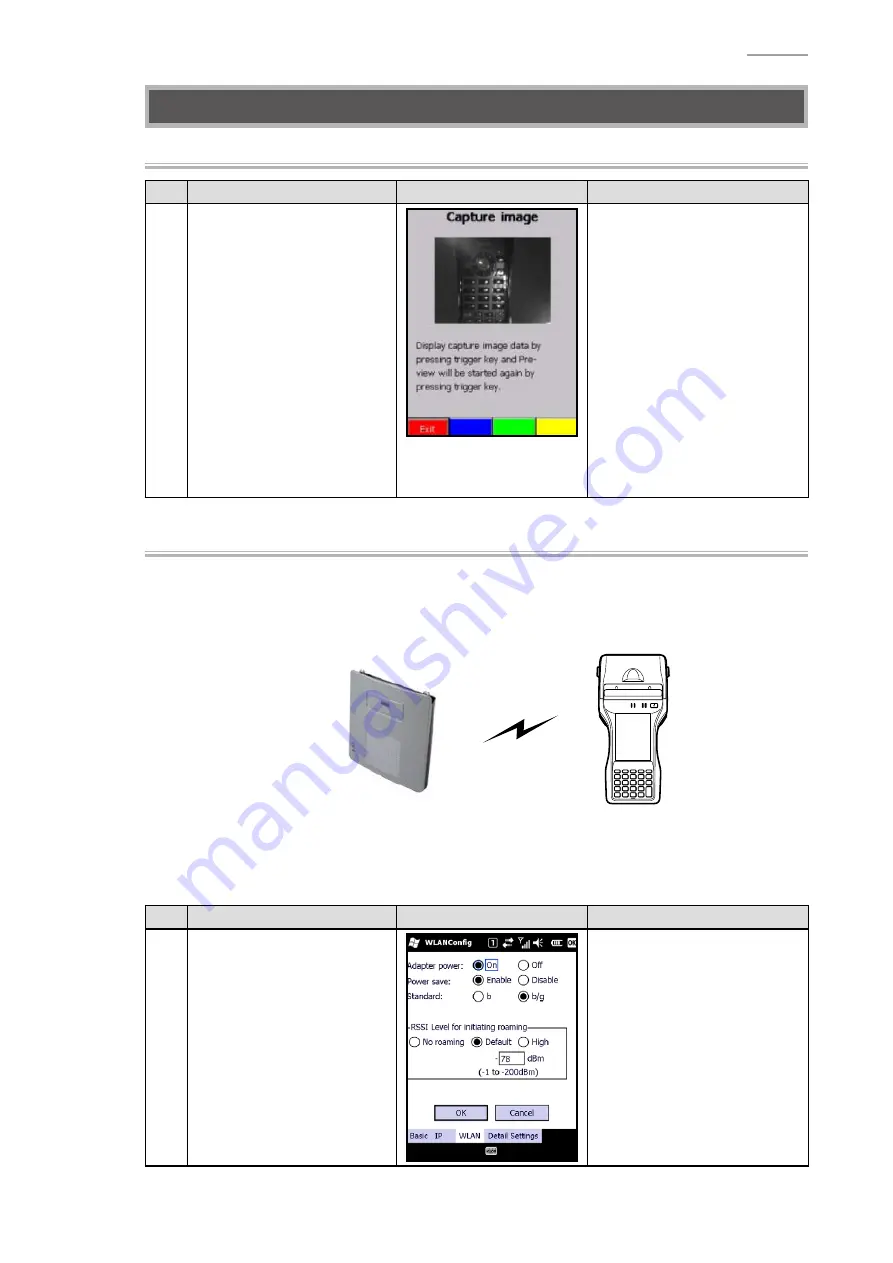
– 58 –
IT-9000
Special Test
1. Image Scanner Demo (2D type only)
No.
Operation
Display
Test Details
1
Select “Start” – “Image
Scanner Demo”.
Six menu (Scan barcode,
Scan several barcodes,
Capture image, Scan target
barcode, Challenge scanning
speed and Setting) are
displayed.
For example, tap “3 Capture
image” and press the “Trigger”
key to capture an image.
The read image/data is
displayed on the screen.
Check that the image/barcode
symbol(s) are read correctly.
Tap “Exit” at the bottom left to
close the screen.
Perform the test for all menus:
Scan barcode, Scan several
barcodes, Scan target barcode,
Challenge scanning speed and
Setting.
For other than “Capture image”,
the decode message, etc. are
displayed.
2. W-LAN
<Required equipment>
Connect equipment as follow.
[ NOTE ]
When testing models of 2nd SD card slot mounting type, insert the W-LAN supporting SD
card into the 2nd SD card slot.
W-LAN access point
(Recommendation: Cisco 1231G)
Test Object
Wireless
Transmission
<Testing procedure>
No.
Operation
Display
Test Details
1
Select “Start” – “Settings”
– “Connections” – “WLAN
Settings” in that order.
In the WLAN Setting screen,
select “WLAN” tab.
Check “On” of the “Adapter
power”, and tap “OK”.



































