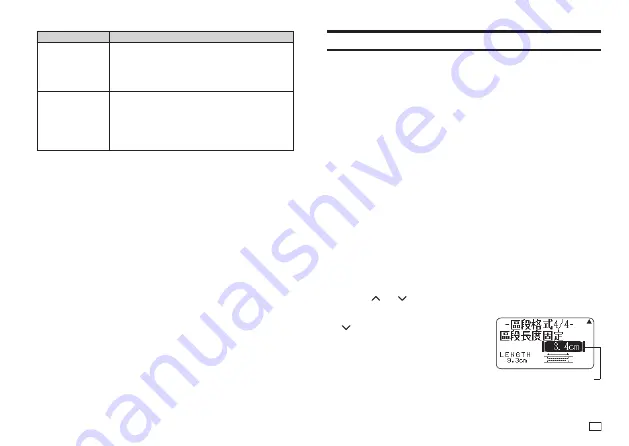
31
EN
Setting Item
Description
帶長
(Tape Length)
x
自動
(Auto): Automatically adjusts the label
length in accordance with the number of
characters.
x
If you want to specify the label length manually,
select
固定
(Fix) for this setting.
o
page 32
區段排版
(Block Alignment)
Specifi es the label overall block alignment.
o
page 34
x
This setting is valid only when
固定
(Fix) is
selected for the
帶長
(Tape Length) setting.
Available settings are:
靠左
(Left),
等距
(Equal),
置中
(Center),
靠右
(Right).
5.
After all of the settings are the way you want, press
執行
.
Specifying the Label Length
Use the procedure in this section to specify the label length manually.
You can set the label length using any one of the three methods below.
Fixed Block Length: Specifi es the overall label length by specifying the length
of each block.
Fixed Tape Length: Specifi es the overall label length.
With the one-touch length setting keys: Use this method to specify the lengths
of commonly used labels for CD or DVD cases, fi les, etc.
x
Note that the label length displayed by the printer is only a rough
approximation. Certain usage conditions and print contents may result a
printed label that does not exactly match the displayed length value.
Specifying the Length of Each Block (Fixed Block
Length)
1.
Input text and divide it into blocks (page 28).
2.
Move the cursor to the block whose length you want to specify.
3.
Press
功能
and then
格式
.
x
If there is only one block in the label, advance to step 6.
4.
Select
區段格式
(Block Form) and then press
執行
.
5.
Select
僅此區段
(One Block) and then press
執行
.
x
To apply the same print format to all of the blocks, select
全部區段
(All
Blocks).
6.
Use the
and
arrow keys to display the
區段長度
(Block-Length)
setting screen.
7.
Select
固定
(Fix) and then press the
arrow key.
This highlights the value.
Summary of Contents for KL-G2TC
Page 2: ...Important Be sure to keep all user documentation handy for future reference ...
Page 65: ...APP 2 插圖 Illustratons 插圖1 Illustration 1 平假名 Hiragana 片假名 Katakana ...
Page 66: ...APP 3 插圖2 Illustration 2 ...
Page 67: ...APP 4 圖文框 Frames ...
Page 70: ...APP 7 x PRICE 1 2 3 4 5 6 7 8 9 10 x SIGN 1 2 3 4 5 6 7 8 9 10 11 12 13 14 15 16 17 18 19 20 ...
















































