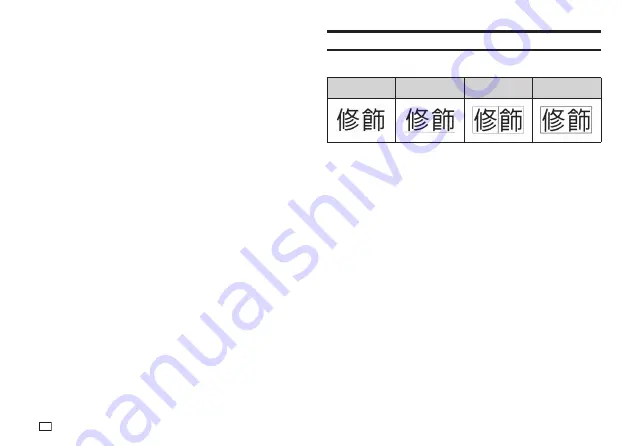
48
EN
4.
Select the range of text where you want to apply the character style
setting and then press
執行
.
x
If
全文
(All) is selected for the Free Design Label setting of the selected
range of text, simply press
執行
.
x
If you selected something else for a free design label, use steps 5 and
6 to specify a range of text.
5.
Move the cursor to the fi rst character of the text you want to change and
then press
執行
.
6.
Move the cursor to the last character of the text you want to change and
then press
執行
.
Using Text Effects
Use the procedures in this section with a free design label to shade or
underline text, or to enclose text in a box.
網點
(Shading)
底線
(Underline)
加框
(Box)
(
文字
(Character))
加框
(Box)
(
詳細
(Text))
Specifying a Text Effect
1.
Input text.
2.
Press
功能
and then
文字修飾
.
3.
Select the desired text effect type and then press
執行
.
x
Selecting
取消
(Cancel) removes the currently applied text effect.
4.
Select the range of text where you want to apply the text effect and then
press
執行
.
x
區段
(Block): Specifi es all the text in a particular block.
x
行
(Line): Specifi es all the text in a particular line.
x
文字
(Character): Specifi es a particular character.
x
詳細
(Text): Specifi es a desired range of text.
5.
Move the cursor to the fi rst character of the text to which you want to
apply the text effect and then press
執行
.
6.
Move the cursor to the last character of the text to which you want to
apply the text effect and then press
執行
.
x
Multiple text effects can be applied at the same time.
x
Depending on the character size, specifying box and underline for the
same text can cause the bottom line of the box and the underlining to
overlap each other.
Summary of Contents for KL-G2TC
Page 2: ...Important Be sure to keep all user documentation handy for future reference ...
Page 65: ...APP 2 插圖 Illustratons 插圖1 Illustration 1 平假名 Hiragana 片假名 Katakana ...
Page 66: ...APP 3 插圖2 Illustration 2 ...
Page 67: ...APP 4 圖文框 Frames ...
Page 70: ...APP 7 x PRICE 1 2 3 4 5 6 7 8 9 10 x SIGN 1 2 3 4 5 6 7 8 9 10 11 12 13 14 15 16 17 18 19 20 ...
















































