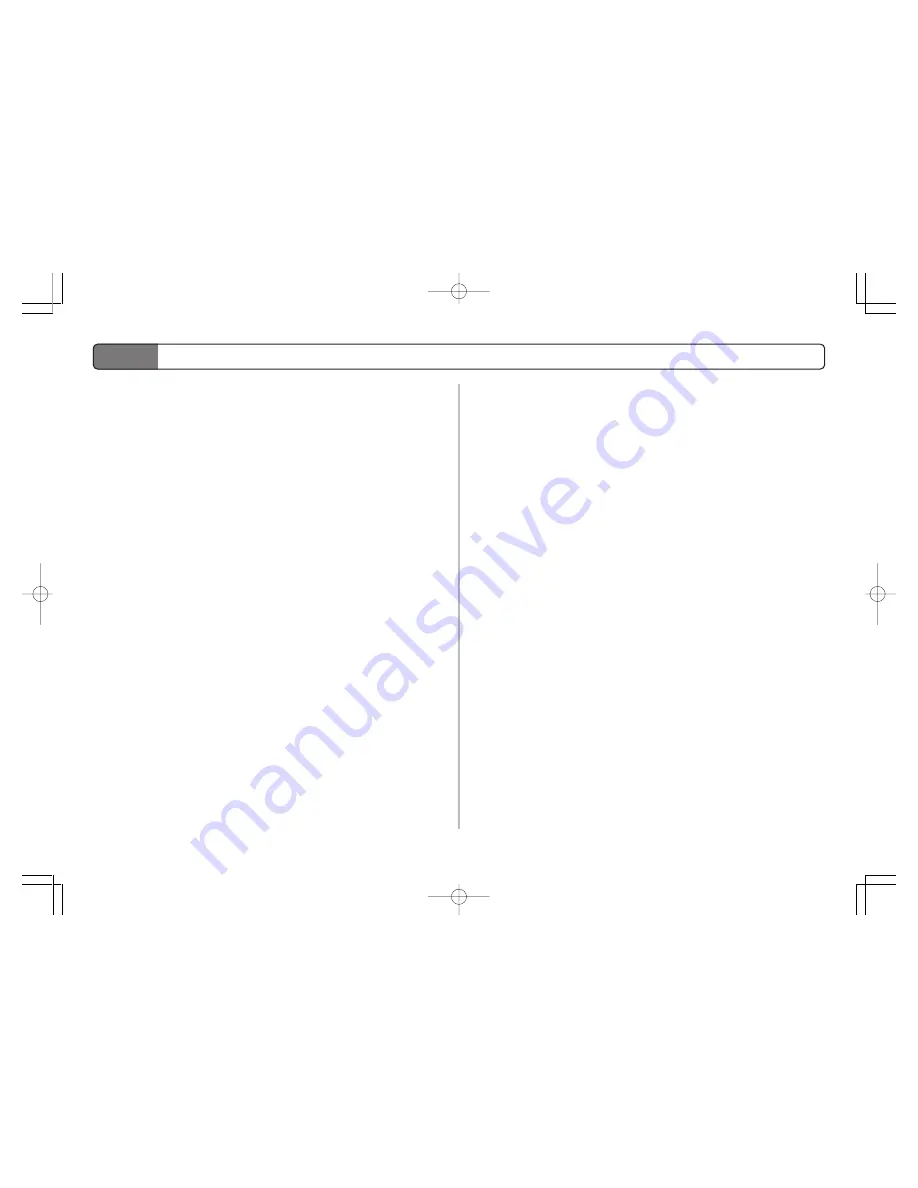
E-21
Using the LIGHTING GUIDE SYSTEM
The LIGHTING GUIDE SYSTEM of your Digital Drum provides you with a
valuable Lesson tool that you can use to learn and play along with the preset
rhythms.
To use the LIGHTING GUIDE SYSTEM
1.
Select the rhythm you want to practice.
• See “Using Rhythms” on page E-18.
2.
Press the
LESSON
button so the indicator lamp above it is lit.
• This automatically turns off the drum part.
3.
Press the
START/STOP
button to start rhythm play.
4.
Strike the pad in accordance with the lighting of their lights. Press the foot
pedal when the foot pedal indicator lights.
5.
To end the practice session, press the
LESSON
button.
• This causes the indicator lamp above the button to turn off.
❚
NOTE
• You can turn off rhythm parts during Lighting Guide practice, if you want.
See “Turning Rhythm Parts On and Off” on page E-19.
• See “Using Rhythms” for information about making other rhythm settings
(Accomp volume, tempo, etc.).
• You can not change the drum set selection or a custom drum set configuration
while the indicator above the LESSON button is lit.
273A-E-023A
LD80̲E̲15-22.p65
02.10.31, 14:19
Page 21
Adobe PageMaker 6.5J/PPC






























