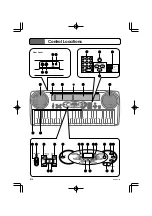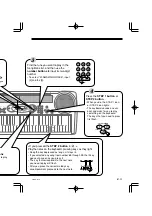E-11
E
FILL-IN
NCHRO/
STOP
START/
TEMPO
KEY LIGHT
ONE KEY PLAY
NUMBER
3-STEP LESSON
DEMO
STEP 2
STEP 1
STEP 3
RHYTHM
TONE
TUNE
0
1
4
7
2
5
8
3
6
9
:VALUE UP
:VALUE DOWN
TRANSPOSE
SONG BANK
TEMPO
TEMPO
4
ons
.
to play
<If you pressed the
STEP 2 button
in ...>
Play the notes on the keyboard, pressing keys as they light.
• Keep the key depressed as long as it stays lit.
• If you selected any song from number 85 through 99, the lit key
goes out as soon as you press it.
• The key that corresponds to the next note
you need to play will flash.
• After you press the correct melody key,
accompaniment proceeds to the next note.
4
Press the
STEP 1 button
or
STEP 2 button
.
• When you do, the STEP 1 icon
or STEP 2 icon lights.
• The keyboard sounds a count
beat and waits for you to play
something on the keyboard.
The keys that you need to press
first flash.
3
Find the tune you want to play in the
Song Bank list, and then use the
number buttons
to input its two-digit
number.
• To select “20 AMAZING GRACE”, input
[2] and the [0].
ghts.
NUMBER
0
1
4
7
2
5
8
3
6
9
3-STEP LESSON
STEP 2
STEP 1
STEP 3
478B-E-013A
Summary of Contents for LK-40
Page 1: ...LK40 42 ES 1 P USER S GUIDE GU A DEL USUARIO...
Page 51: ...478B E 096A...
Page 52: ...478B E 097A...
Page 53: ...478B E 098A...
Page 54: ...478B E 099A...
Page 55: ...478B E 100A...
Page 56: ...478B E 101A...