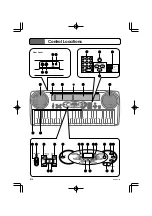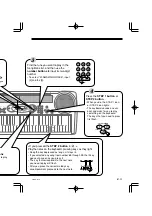E-1
478B-E-003A
Welcome...
To the happy family of satisfied CASIO electronic musical instrument owners! To get the most
out of the many features and functions of the keyboard, be sure to carefully read this manual
and keep it on hand for future reference.
Important!
When using batteries, be sure to replace them or shift to one of the alternate power sources
whenever you notice any of the following symptoms.
• Dim power supply indicator
• Instrument does not turn on
• Dim, difficult to read display
• Abnormally low speaker/headphone volume
• Distortion of sound output
• Occasional interruption of sound when playing at high volumes
• Sudden power failure when playing at high volumes
• Dimming of the display when playing at high volume
• Abnormal rhythm pattern and demo tune play
• Dimming of keyboard lights when notes sound
• Loss of power, sound distortion, or low volume when playing from a connected computer
or MIDI device
Main Features
❑
100 amazingly realistic tones
❑
Enhanced auto-accompaniment function for greater versatility
• 100 built in auto-accompaniment patterns.
❑
100 Built-in Song Bank tunes
• A total of 100 built-in Song Bank tunes comes built in for playback enjoyment or play-along
practice.
❑
A three-step lesson function lets you develop your musical skills by following
the keys as they light (Three Step Lesson System).
• First you become familiar with the timing of the notes by watching the keys light as you
playback one of the 100 built-in Song Bank tunes. Next, practice playing along at a pace
that’s comfortable for you. Finally, try playing along at the normal tempo for the Song Bank
tune.
❑
Auto Accompaniment
• Simply specify a chord and the keyboard automatically produces the matching rhythm,
bass, and chord patterns. One-touch fill-ins make accompaniments sound interesting and
natural.
❑
Transpose Function
• An easy operation instantly changes the key of the keyboard.
❑
MIDI compatibility
• Connecting to another MIDI device lets you sound notes on both this keyboard and the
connected device by playing on this keyboard. You can even playback commercially avail-
able pre-recorded MIDI data.
E-1
Summary of Contents for LK-40
Page 1: ...LK40 42 ES 1 P USER S GUIDE GU A DEL USUARIO...
Page 51: ...478B E 096A...
Page 52: ...478B E 097A...
Page 53: ...478B E 098A...
Page 54: ...478B E 099A...
Page 55: ...478B E 100A...
Page 56: ...478B E 101A...