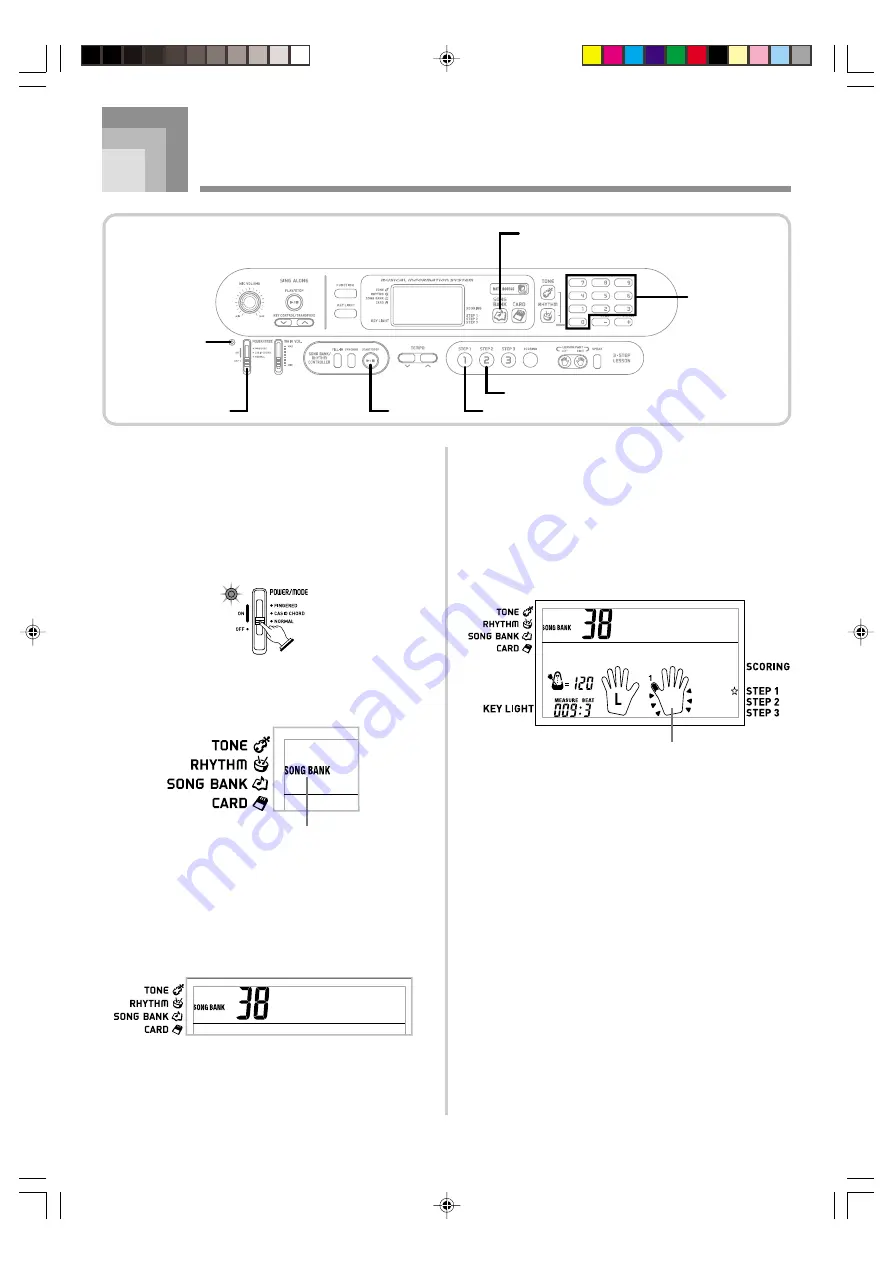
E-11
Quick Reference
This section provides a quick overview of keyboard operation
using steps one and two of the 3-step lesson feature.
To play the keyboard
1
Set the POWER/MODE switch to NORMAL.
• This causes the power indicator to light.
2
Press the SONG BANK button.
3
Find the tune you want to play in the SONG BANK
List, and then use the number buttons to input its
two-digit number.
• See page A-7 for the Song Bank List.
Example
: To select “38 ALOHA OE”, input 3 and then
8.
4
Press the STEP 1 button or STEP 2 button.
• The keyboard sounds a count beat and waits for you
to play something on the keyboard. The keys that you
need to press first flash.
5
Play the melody along with the selected tune’s
accompaniment.
• Play in accordance with the fingerings that appear on
the display.
Indicator appears
A l o h a Oe
Fingering
A l o h a Oe
Lit
653A-E-013A
SONG BANK
Number buttons
START/STOP
STEP1
STEP2
POWER/MODE
POWER indicator
LK70S_e_08-18.p65
04.8.18, 11:03 AM
11














































