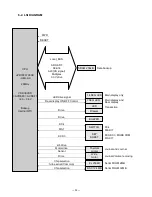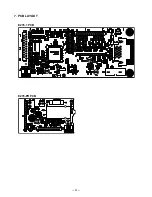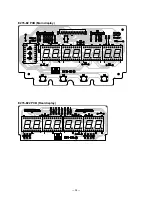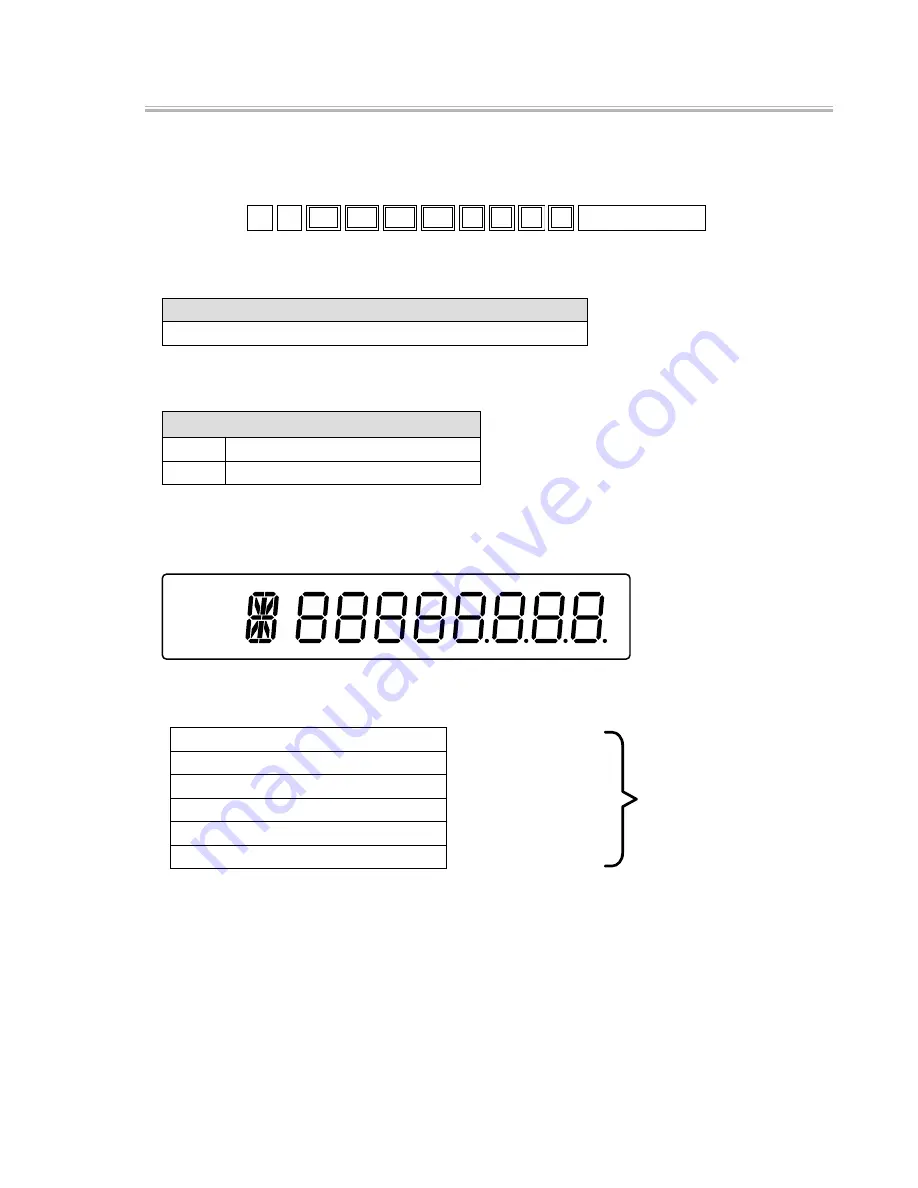
— 21 —
GRAPHIC PATTERN PRINT TEST
[ 15 ]
[Function]
Tests if the internal printer prints graphics correctly.
[Operation]
Command:
P1
P1
P1
P2
P2
P2
n
1
3
0
SUBTOTAL
● Double-lined boxes show the command displayed on the 7-Segment.
The first 2 commands will be canceled.
P1: Graphic pattern 1, P2:Graphic pattern 2
An 8-bit value converted to a decimal number
● “0” or “1” in the 8-bit value determines if dots are printed in the graphic pattern. “0” is for “no dot
printing”, “1” is for “dot printing”.
n: Number of times to run
0
Once
1 ~ 9
Infinite loop
● If you select “Infinite loop”, printing repeats unless it is forcibly terminated.
● To forcibly terminate the infinite loop, press [C (Clear)] or turn the Mode Switch to [OFF].
[Segment Display]
[PRINT]
Repeats a pattern for a 28-dot line alternately in the order below.
Graphic pattern 1
← Dot line 1
Graphic pattern 2
← Dot line 2
Graphic pattern 1
← Dot line 3
Graphic pattern 2
← Dot line 4
:
Graphic pattern 2
← Dot line 28
1 line (28 dots)