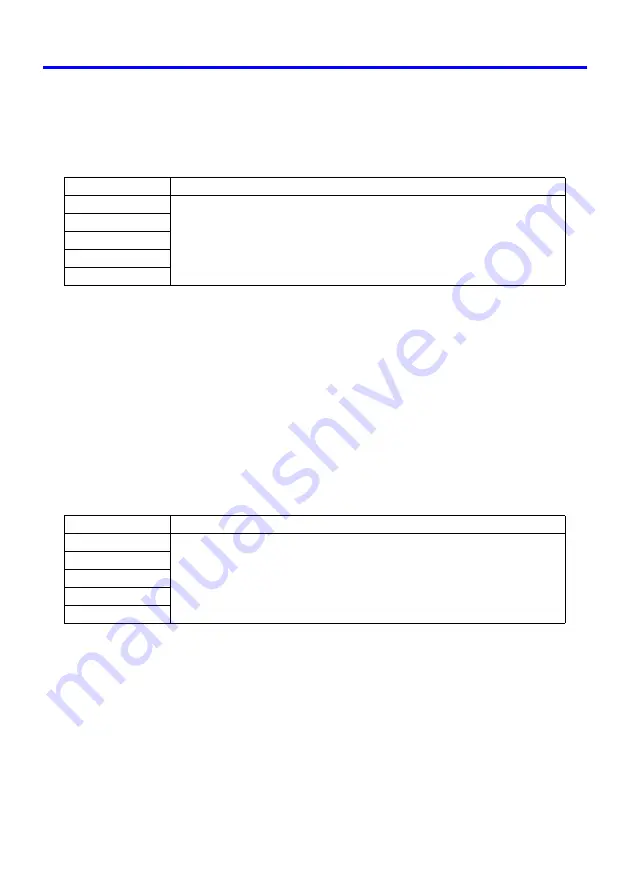
Using the Setup Menu
39
■
Screen Settings
J
Projection Mode
Use this sub-menu to specify whether projection will be from the front of the screen or the
back of the screen.
Input Source Specific Menu Items
Setting Explanations
Front: For projection from the front of the screen.
Rear: For projection from the back of the screen. This setting flips the front projected
image horizontally.
Setting Storage
A single setting is stored, which is applied to all input sources.
■
Screen Settings
J
Ceiling Mount
Use this sub-menu to configure the projector for use in an installation in which it is positioned
upside down.
Input Source Specific Menu Items
Setting Explanations
On:
Flips the projected image horizontally and vertically.
Off:
Projects a normal image.
Setting Storage
A single setting is stored, which is applied to all input sources.
Input Source
Available Items (Parentheses indicate defaults.)
RGB
(Front), Rear
Component
S-VIDEO
VIDEO
No Signal
Input Source
Available Items (Parentheses indicate defaults.)
RGB
On, (Off)
Component
S-VIDEO
VIDEO
No Signal
Summary of Contents for pmn
Page 78: ...MA0412 A ...















































