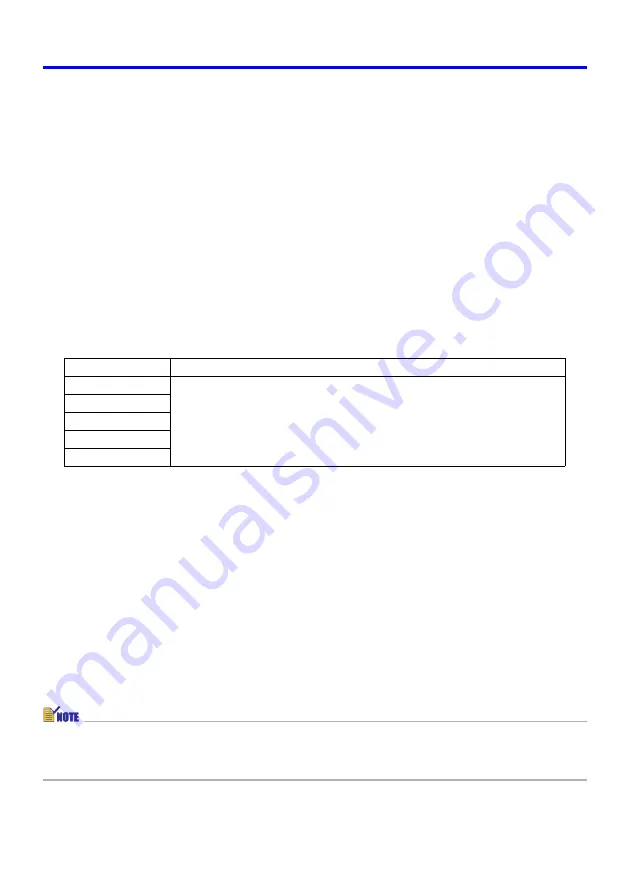
Using the Setup Menu
59
■
Option Settings1
J
Restore Menu Defaults
This sub-menu returns all of the sub-menu items on the Option Settings1 main menu to their
initial default settings.
z
You can perform initialization even when there is no input signal. In this case, the
initialization is performed for the currently selected input source.
z
The Auto Adjust item is initialized only when RGB is selected as the input source. All
other items are always initialized, regardless of the currently selected input source.
z
For details about the initialization procedure, see “To initialize the settings of a particular
main menu item” on page 29.
Option Settings2
■
Option Settings2
J
AF/AK Mode
This sub-menu item specifies the [AF/AK] key function.
Input Source Specific Menu Items
Setting Explanations
AF/AK:
Assigns the AF/AK Mode to the [AF/AK] key. Pressing the [AF/AK]
key while this setting is selected performs Auto Focus and auto
keystone correction.
Continuous AF/AK: Assigns the Continuous AF/AK Mode to the [AF/AK] key. Pressing
the [AF/AK] key while this setting is selected displays an alignment
chart and performs a continuous Auto Focus operation. Pressing the
[AF/AK] key again performs auto keystone correction.
AF:
Assigns the AF Mode to the [AF/AK] key. Pressing the [AF/AK] key
while this setting is selected performs Auto Focus only.
Setting Storage
A single setting is stored, which is applied to all input sources.
z
For details about [AF/AK] key operation and the various modes that can be assigned to
it (AF/AK Mode, Continuous AF/AK Mode, AF Mode), see “Auto Focus and Auto
Keystone Correction (AF/AK)” (page 9).
Input Source
Available Items (Parentheses indicate defaults.)
RGB
(AF/AK), Continuous AF/AK, AF
Component
S-VIDEO
VIDEO
No Signal
Summary of Contents for pmn
Page 78: ...MA0412 A ...
















































