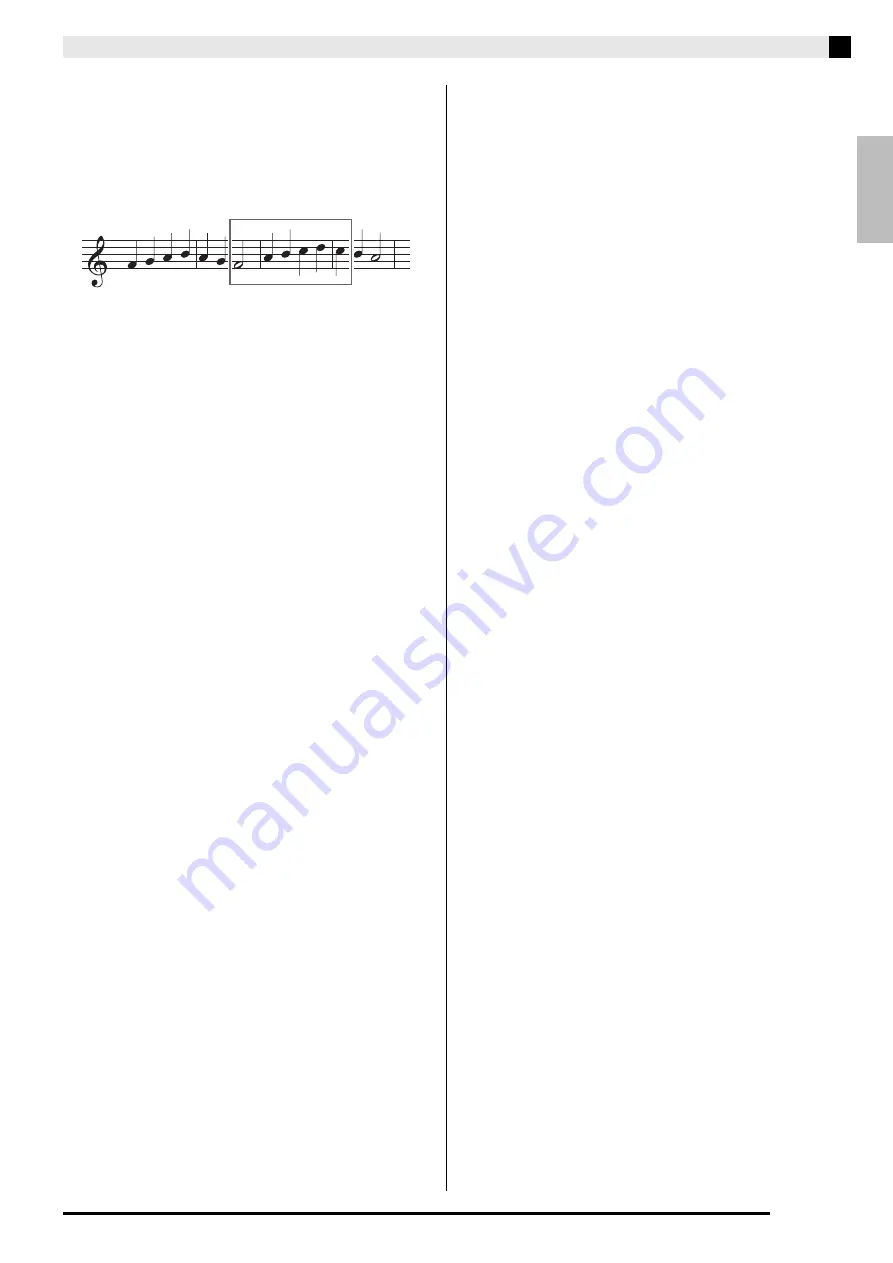
English
Recording Your Keyboard Play
E-39
■
Performing Punch-in Recording for Areas
Smaller than One Measure
Use the procedure below to specify a punch-in
recording area that includes a part of a measure.
Example:
To re-record from beat 3 of measure 2 up to beat
1 of measure 4
1.
Start playback of the song that contains the
section you want to re-record.
2.
When playback reaches the beginning of the
section you want to re-record, press the
(
REPEAT
) button.
3.
When playback reaches the end of the
section you want to re-record, press the
(
REPEAT
) button again.
4.
Press the
(
START/STOP
) button to stop
playback.
5.
Turn on the recorder and select the track that
contains the section you want to re-record.
•
For information about selecting a track, see step 3
under “Recording to a Specific Track (Part)” (page
E-35).
6.
Hold down the
(
RECORDER
) button until
the punch-in recording screen appears on the
display.
7.
Press the
(
q
) button to turn on auto
punch-in recording.
8.
Press the
(
REPEAT
) button to turn on
repeat.
9.
Press the
(
START/STOP
) button.
This starts punch-in playback from the measure before
the location (start point) you specified in step 2, above.
•
Punch-in recording starts automatically when
playback reaches the start point and ends
automatically when it reaches the location you
specified in step 3 (end point).
To re-record this section
















































