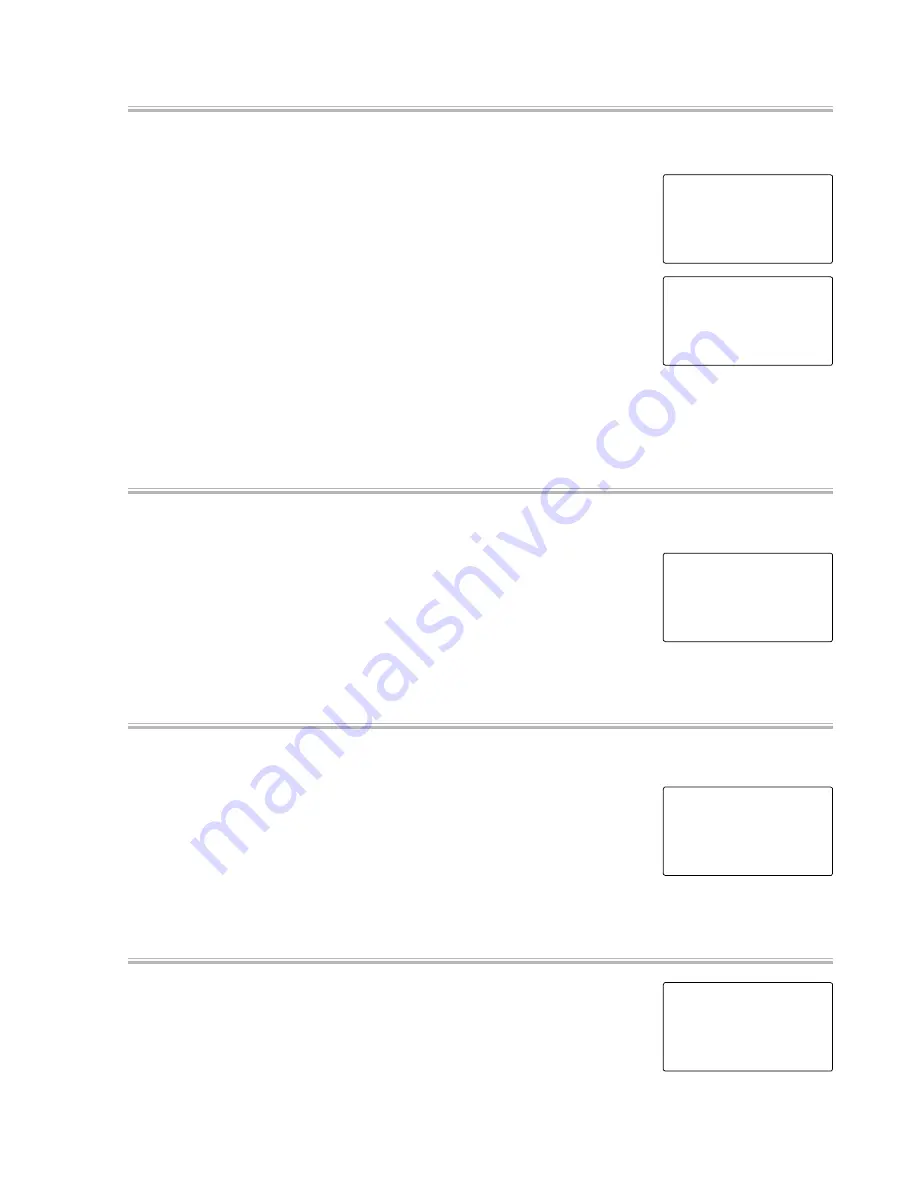
– 49 –
Headphones check
When checking headphones, test both PHONE jacks.
1. Press the "POPS/JAZZ" button to select the "Headphones check".
2. Connect the headphones to the phones jack.
Check that “OK” appears on the LCD.
3. Press any key.
Check that you can hear the test chord A4 through the headphones.
4. Remove the headphones from the jack.
MIDI check
1. Connect the MIDI IN jack to the MIDI OUT jack with a MIDI cable.
2. Press the "LATIN/WORLD" button to perform "MIDI check".
The confirmation chord C6 sounds and the message shown in the right
appears.
3. Disconnect the MIDI cable.
USB check
1. Connect PX-330 to the computer with a USB cable.
2. Press the "BALLAD/PIANO RHYTHM" button to perform the "USB check".
The confirmation chord C6 sounds and the message shown in the right
appears.
3. Disconnect the USB cable.
SD Card check
1. Insert an SD card into the SD card slot.
2. Press the "USER RHYTHMS" button to perform the "SD Card check".
The confirmation chord C6 sounds and the message shown in the right
appears.
3. Remove the SD card.
TestMode MX901
HEADPHONE CHECK
HP:OK
TestMode MX901
HEADPHONE CHECK
HP:NG
TestMode MX901
USB CHECK
USB:OK
TestMode MX901
SDCARD CHECK
SDCARD:OK
TestMode MX901
MIDI CHECK
MIDI:OK
Summary of Contents for Privia PX-330BK
Page 9: ... 7 PRINTED CIRCUIT BOARDS Main PCB M900 MDA1 Sub PCB M900 PSA1 Console PCB M901 LCA1 ...
Page 10: ... 8 Console PCB M901 CNA1 Console PCB M901 CNA2 Console PCB M901 CNA3 ...
Page 11: ... 9 Jack PCB M900 HPA1 SD Card PCB M810 SDA1 Jack PCB M901 JKA1 Keyboard PCB MACP KYA1 ...
Page 12: ... 10 Keyboard PCB MACP KYA2 Keyboard PCB MACP KYB1 ...
Page 13: ... 11 Keyboard PCB MACP KYB2 Keyboard PCB MACP KYC1 ...
Page 14: ... 12 Keyboard PCB MACP KYC2 Keyboard PCB MACP KYD1 ...
Page 17: ... 15 8 Remove the main panel ...
Page 64: ... 62 Main PCB M900 MDA1 2 2 to MDA1 CN6 to KYD1 CN802 to KYB1 CN804 Not used ...
Page 66: ... 64 Sub PCB M900 PSA1 2 2 Not used ...
Page 67: ... 65 Console PCB M901 LCA1 1 2 to MDA1 CN11 to CNA1 CN601 to CNA2 CN602 Not used ...
Page 68: ... 66 Console PCB M901 LCA1 2 2 Not used ...
Page 69: ... 67 Console PCB M901 CNA1 to LCA1 CN2 ...
Page 70: ... 68 to LCA1 CN1 Console PCB M901 CNA2 ...
Page 72: ... 70 Jack PCB M900 HPA1 SD Card PCB M810 SDA1 to PSA1 CN206 to MDA1 CN7 ...
Page 73: ... 71 Keyboard PCB MACP KYA1 to KYA2 CN602 ...
Page 74: ... 72 Keyboard PCB MACP KYA2 to KYA1 CN601 to KYB1 CN801 ...
Page 75: ... 73 Keyboard PCB MACP KYB1 to KYA2 CN603 to MDA1 CN1 to KYB2 CN803 ...
Page 76: ... 74 Keyboard PCB MACP KYB2 to KYB1 CN802 ...
Page 77: ... 75 Keyboard PCB MACP KYC1 to KYD1 CN801 ...
Page 78: ... 76 Keyboard PCB MACP KYC2 to KYD1 CN803 ...
Page 79: ... 77 Keyboard PCB MACP KYD1 to KYC1 CN601 to MDA1 CN2 to KYC2 CN602 ...
















































