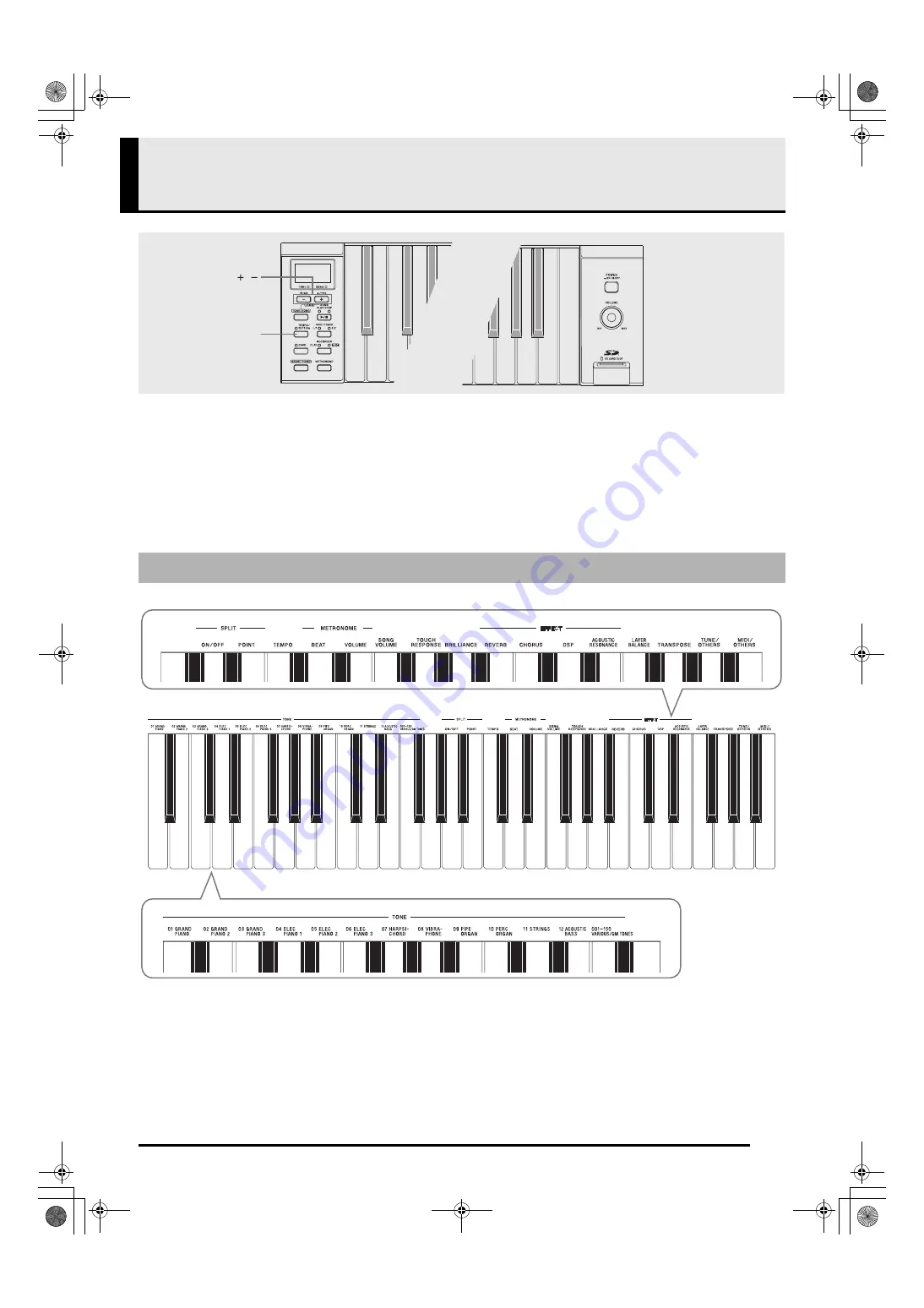
E-21
Configuring Settings with the Keyboard
You can use the
TEMPO/SETTING
button in combination with the keyboard keys to configure a wide range of
digital piano settings, including the key, keyboard touch, MIDI settings, etc.
•
The same basic procedure (explained under “To configure settings with the keyboard” on page E-22) can be used
for all settings. The only difference is the keyboard key that you press.
•
See the “Keyboard Setting Reference” on page E-23 for information about the settings you can configure using
this procedure.
Keyboard Keys Used for Configuring Settings
/
TEMPO/SETTING
A
0
B
0
C
1
D
1
E
1
F
1
G
1
A
1
B
1
C
2
D
2
E
2
F
2
G
2
A
2
B
2
C
3
D
3
E
3
F
3
G
3
A
3
B
3
C
4
D
4
E
4
F
4
G
4
A
4
B
4
PX800_e.book 21
ページ
2006年10月12日 木曜日 午後12時5分
















































