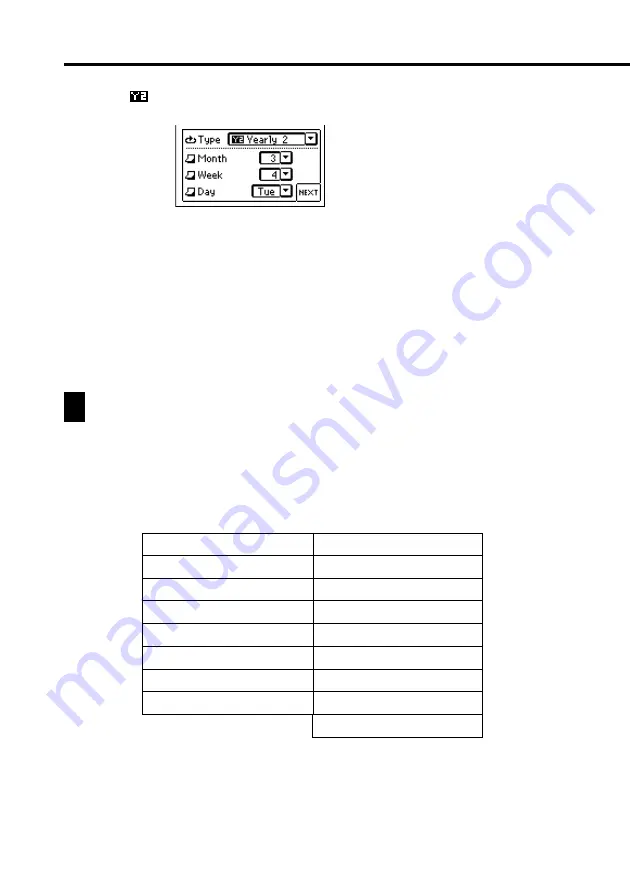
36
Yearly 2
Repeated the same day of the week of a specific week of a specific month
each year. Tap the
L
arrows next to the Month, Week, and Day boxes to
display menus of options, and tap the ones you want to select.
Important!
•
Be sure to correctly specify all of the settings required for the Reminder type
you specify.
Importing Contacts Data Into a Schedule Item
The following procedure lets you import certain Contacts data entries (fields)
into the Description of a Schedule item, which provides you with handy reference
information about the person you are planning to meet. The entries (fields) that
are imported depend on whether you are importing Business or Personal data.
•
Entries (fields) that do not contain any data are skipped (not imported).
Personal Data
Business Data
Name
Name
Phone (H)
Company
Fax (H)
Phone (B)
Mobile
Fax (B)
Phone (B)
Phone (H)
Fax (B)
Fax (H)
Mobile


































