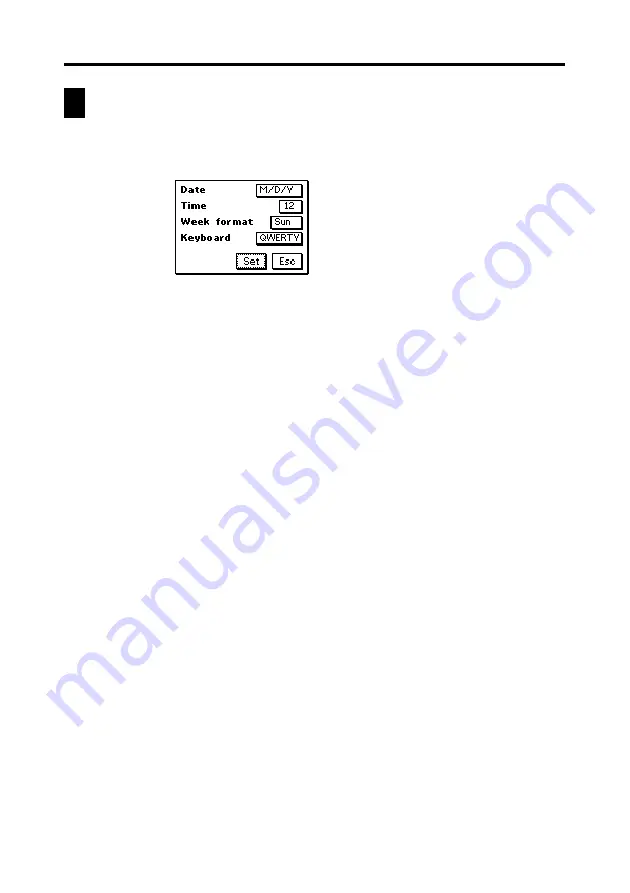
162
Chapter 16 Configuring the Unit
Setting the Date, Time, Calendar, and Keyboard
Formats
1. Tap
Menu Bar
to display the menu bar, and then tap
System
–
Format
.
2. Tap the date format next to
Date
.
•
Each tap of the date format changes it in the cycle:
M/D/Y
→
D/M/Y
→
Y/M/D
→
M/D/Y, etc.
3. After setting the date format, tap the time format next to
Time
.
•
Each tap of the time format toggles it between 12 and 24.
4. After setting the time format, tap the day of the week next to
Week
format
.
•
Each tap of the day of the week toggles it between Sun and Mon.
5. After setting the calendar format, tap the keyboard format next to
Keyboard
.
•
Each tap of the keyboard format changes it in the cycle:
QWERTY
→
AZERTY
→
QWERTZ
→
QWERTY, etc.
6. Tap
Set
to register your settings.





































