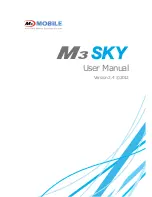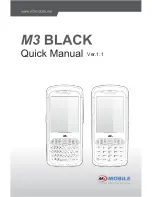165
Chapter 16 Configuring the Unit
Memory Management
The memory of your PV Unit is designed to make your normal data input and
recall operations as quick and efficient as possible. After repeated storage and
deletion of data, however, you may find that you are unable to store new data,
even after you have deleted some data from memory. When this happens, you
need to perform the following “memory management” procedure, which cleans
up and rearranges unused memory to make it available for storage of more data.
Note
•
When you need to perform memory management depends entirely on how
often you delete data from memory and store new data. The more you delete
and store, the sooner you will need to perform the memory management
procedure.
To perform memory management
1. Tap
Menu Bar
to display the menu bar, and then tap
System
–
Memory
management
.
2. In response to the message that appears, tap
Yes
to start memory
management or
No
to close the dialog box without doing anything.
•
The message shown below appears after you tap
Yes
to start memory
management.
•
You can tap
Esc
at any time to interrupt the memory management
procedure.