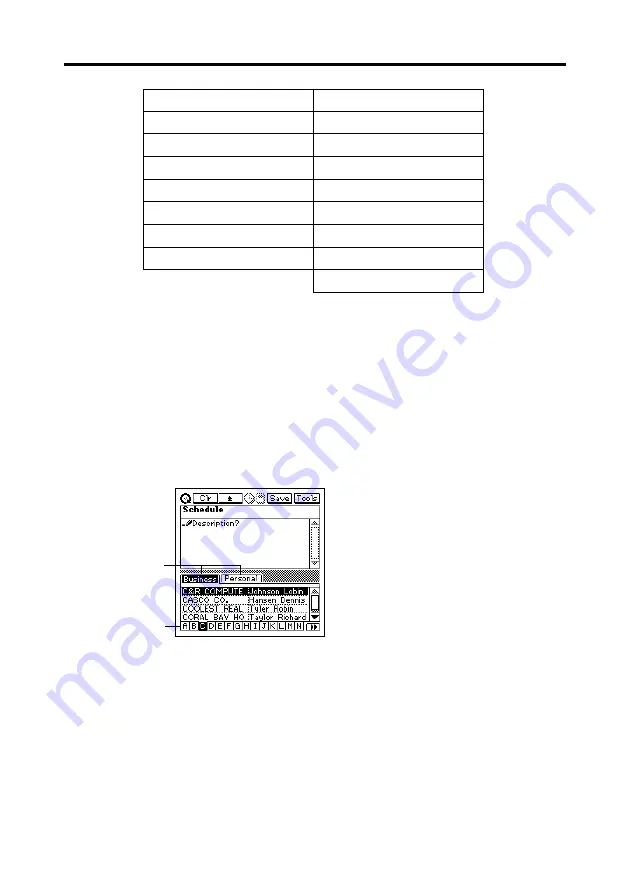
35
Chapter 2 Scheduler
•
Entries (fields) that do not contain any data are skipped (not imported).
To import Contacts data into a Schedule item
1. While any Scheduler Mode data screen is on the display, tap
New
–
Appointment
.
2. On the screen that appears, input the date, time, and alarm time.
•
See “To input a single-date Schedule item” on
for details.
•
Tapping the
NEXT
button after inputting the above data displays the
following screen.
Personal Data
Business Data
Name
Name
Phone (H)
Company
Fax (H)
Phone (B)
Mobile
Fax (B)
Phone (B)
Phone (H)
Fax (B)
Fax (H)
Mobile
Tabs
Contacts
data index



































