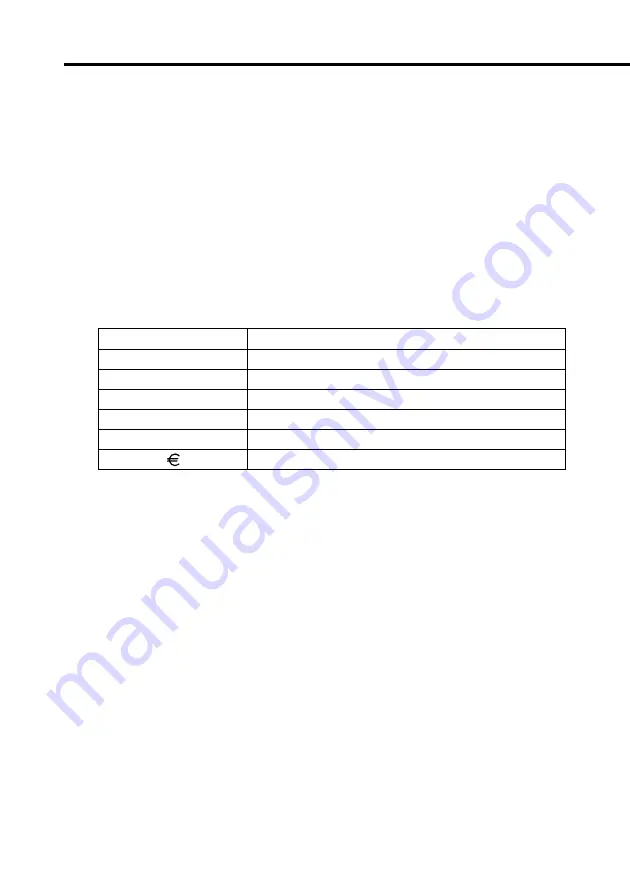
96
3. Make the format settings you want.
•
See the following sections for information about the settings you can
make on the Formats tab.
4. After making the settings you want, tap Set to apply them.
•
Tapping Esc exits the Formats tab without applying any changes you
have made in the settings.
Category
•
Tap the
L
arrow next to Category box to display a list of numeric
value categories. You can specify whether a number should be treated as
simply a numeric value, a monetary value, or a percent. The following
shows the available settings and their meanings.
•
For the monetary units and percent, the applicable symbol is appended
automatically to the value in the cell.
•
When percent is selected as the category setting, a value of 0.1 becomes
10%, 1 becomes 100%, 10 becomes 1000%, etc.
Category Setting
None
%
$
£
¥
Description
•
Numeric value (no setting)
•
Percent
•
Dollar value
•
British pound value
•
Japanese yen value
•
Euro value































