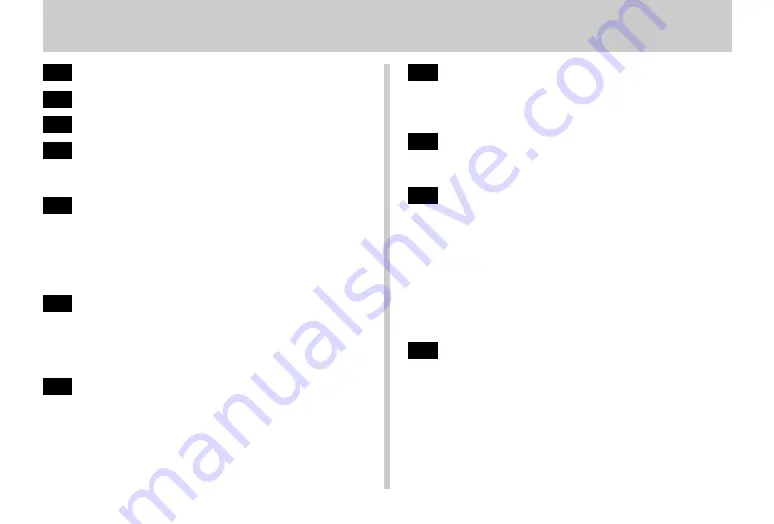
CONTENTS
E-8
CONTENTS
INTRODUCTION
Congratulations upon your selection of the QV-3EX LCD Digital Camera.
To get the most out of the QV-3EX, be sure to carefully read this manual and follow the instructions contained
in it.
E-2
QUICK REFERENCE
E-11
FEATURES
E-16
PRECAUTIONS
E-21
UNPACKING
Attaching the Strap .................................................. E-23
Using the Soft Case ................................................. E-24
E-25
GENERAL GUIDE
Lens ......................................................................... E-25
Top and Display ....................................................... E-26
Side ......................................................................... E-27
Bottom ..................................................................... E-27
Dial .......................................................................... E-28
E-31
MONITOR SCREEN
REC Mode ............................................................... E-31
Indicator display ....................................................... E-33
PLAY Mode .............................................................. E-34
Menu Screens ......................................................... E-34
E-36
MEMORY CARDS
Inserting a Memory Card into the Camera ............... E-36
Removing a Memory Card from the Camera ........... E-37
Formatting a Memory Card ...................................... E-38
E-41
POWER SUPPLY
Loading the Battery ................................................. E-41
Using AC Power ...................................................... E-45
Power Save Settings ............................................... E-46
E-48
SETTING THE CURRENT DATE AND TIME
Setting the Date and Time ....................................... E-48
Selecting the Date Format ....................................... E-49
E-50
RECORDING
Turning Camera Power On and Off ......................... E-50
Using the Shutter Button ......................................... E-50
Recording a Single Snapshot Image ....................... E-51
Recording Images under Low Battery Power .......... E-54
Using the Viewfinder for Recording ......................... E-54
Using Focus Lock .................................................... E-55
Using the Flash ........................................................ E-56
Quality Settings ....................................................... E-58
Exposure Compensation ......................................... E-59
E-61
OTHER RECORDING FUNCTIONS
Using the Continuous Shutter Mode ........................ E-61
Using the AEB
(Automatic Exposure Bracketing) Mode .............. E-62
Using Digital Zoom .................................................. E-63
Manual Focus .......................................................... E-64
Infinity Mode Recording ........................................... E-65








































