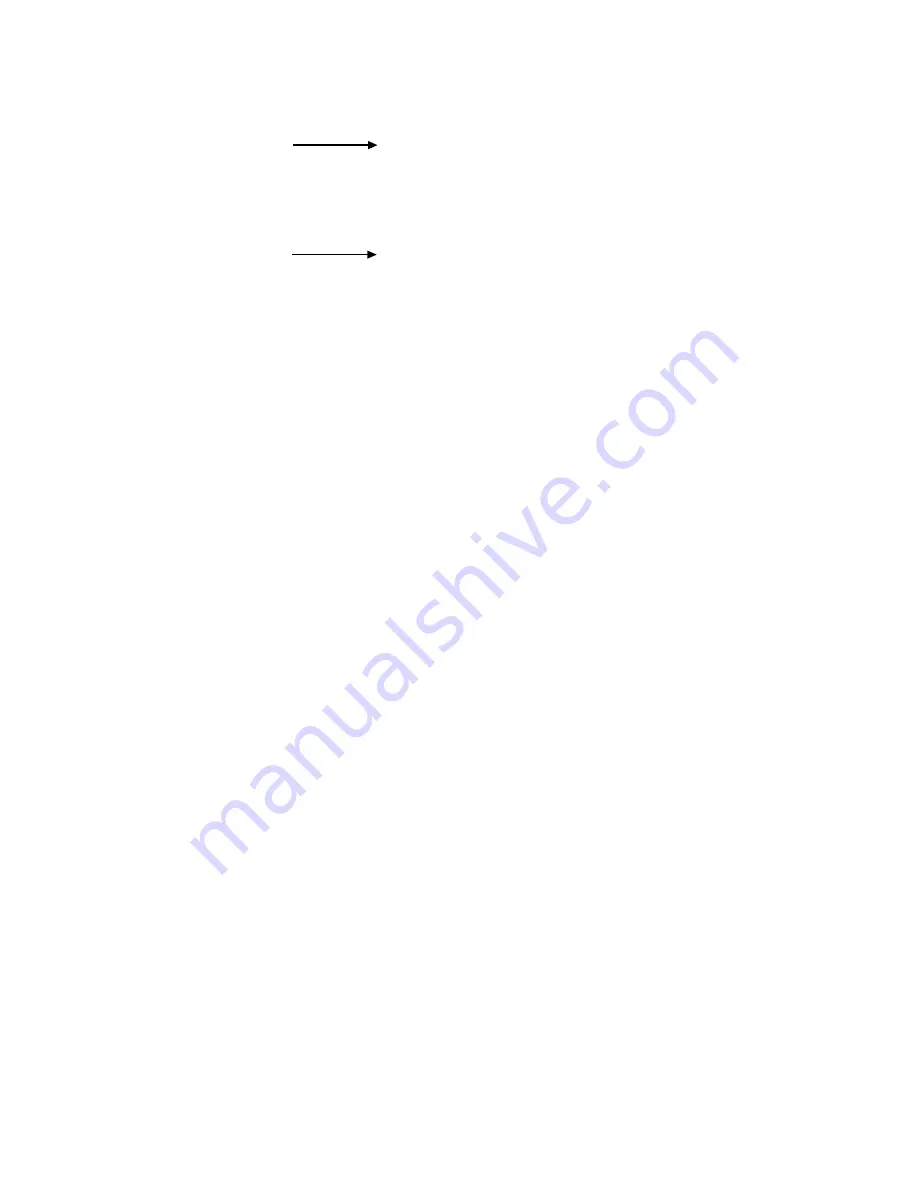
— 17 —
C
Press 2 button on any unit (A).
This unit’s
LCD display
2 ECHO (OK)
D
Then press 1 button on another unit (B).
Another unit’s
LCD display
1 COMM 2 ECHO OK
In case of NG, LCD displays a letter “FAIL”.
If “OK” was displayed, another unit (B) transmitted data to any unit (A).
E
Pressing ESC buttons on the both units, return to the condition described in the item
B
.
LCD displays on the both units are the same as display shown in the item
A
.
F
Next, try to transmit data from the unit (A) to the unit (B).
G
Return to the condition described in the item
B
using ESC button.
H
Pressing ON/OFF button, the following message appears.
ARE YOU USING A
NEW UNIT FOR THE
FIRST TIME (Y/N)?
I
Pressing Y button, the following message appears.
CLEAR MEMORY AND
SET UP THE UNIT
FOR OPERATION?
YES (OK)/NO (ESC)
J
Press OK button. [Doing so, the data stored in this Digital Diary are deleted]
Summary of Contents for SF-5590SY
Page 19: ... 19 6 SCHEMATIC DIAGRAMS 6 1 MAIN PCB ASS Y A342054 1 4 CPU ...
Page 20: ... 20 6 1 MAIN PCB ASS Y A342054 2 4 ...
Page 21: ... 21 6 1 MAIN PCB ASS Y A342054 3 4 ...
Page 22: ... 22 6 1 MAIN PCB ASS Y A342054 4 4 ...
Page 23: ... 23 6 2 KEYBOARD PCB ASS Y A342055 1 3 COM PORT BUZZER ...
Page 24: ... 24 POWER SUPPLY 6 2 KEYBOARD PCB ASS Y A342055 2 3 ...
Page 25: ... 25 6 2 KEYBOARD PCB ASS Y A342055 3 3 ...
Page 33: ...MA0900571A ...

































