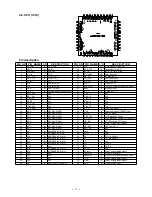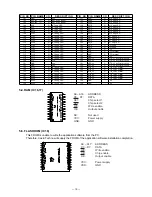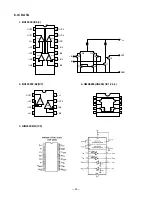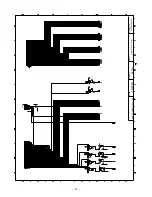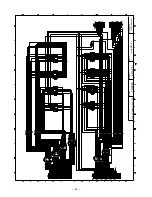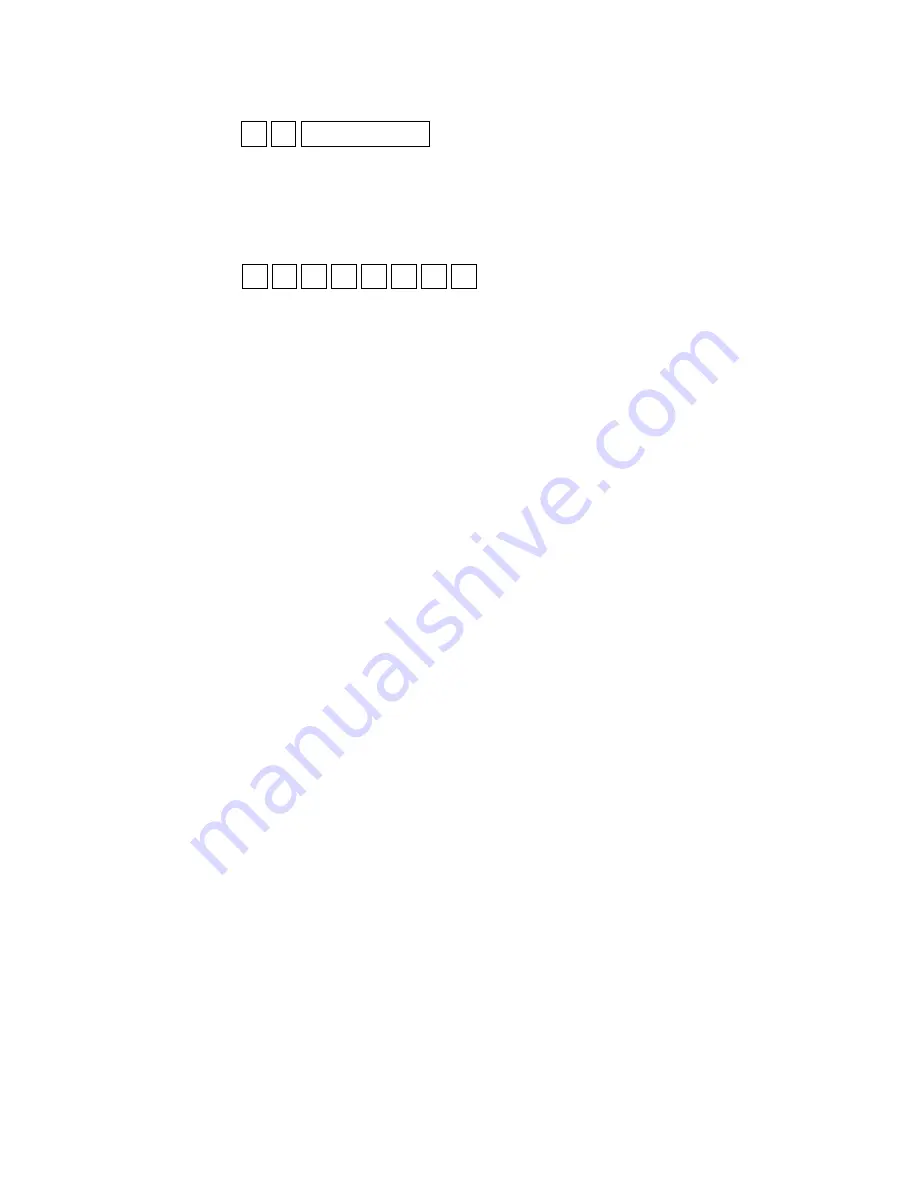
— 27 —
■
Time display test
Operation :
X
9
#–2 SUBTOTAL
X : 0 (or abbreviated) ... Time is displayed.
1 ............................ The time (23 hours 59 minutes and 50 seconds) is set.
This operation continue the time display until the input of the clear button or power failure.
[Print image]
2
3
–
5
9
5
0
■
Ending the TEST mode
To end the TEST mode, perform INITIALIZE (remove the battery).
Summary of Contents for TE-100
Page 1: ...SERVICE MANUAL without price ELECTRONIC CASH REGISTER TE 2000 EX 273 MAR 2002 ...
Page 14: ... 12 6 Remove the screw and the roller X 2 ...
Page 17: ... 15 7 Remove the UPPER COVER 1 Remove two screws and the SOLENOID 2 Remove the SPRING Screws ...
Page 43: ...Model TE 2000 Name Board No Drawing No CASIO COMPUTER CO LTD 41 KEY BOARD RJE500059D301 ...
Page 45: ...Model TE 2000 Name Board No Drawing No CASIO COMPUTER CO LTD 43 BATTERY RJE500061D401 ...
Page 46: ...Model TE 2000 Name Board No Drawing No CASIO COMPUTER CO LTD 44 MOTER RJE500062D401 ...