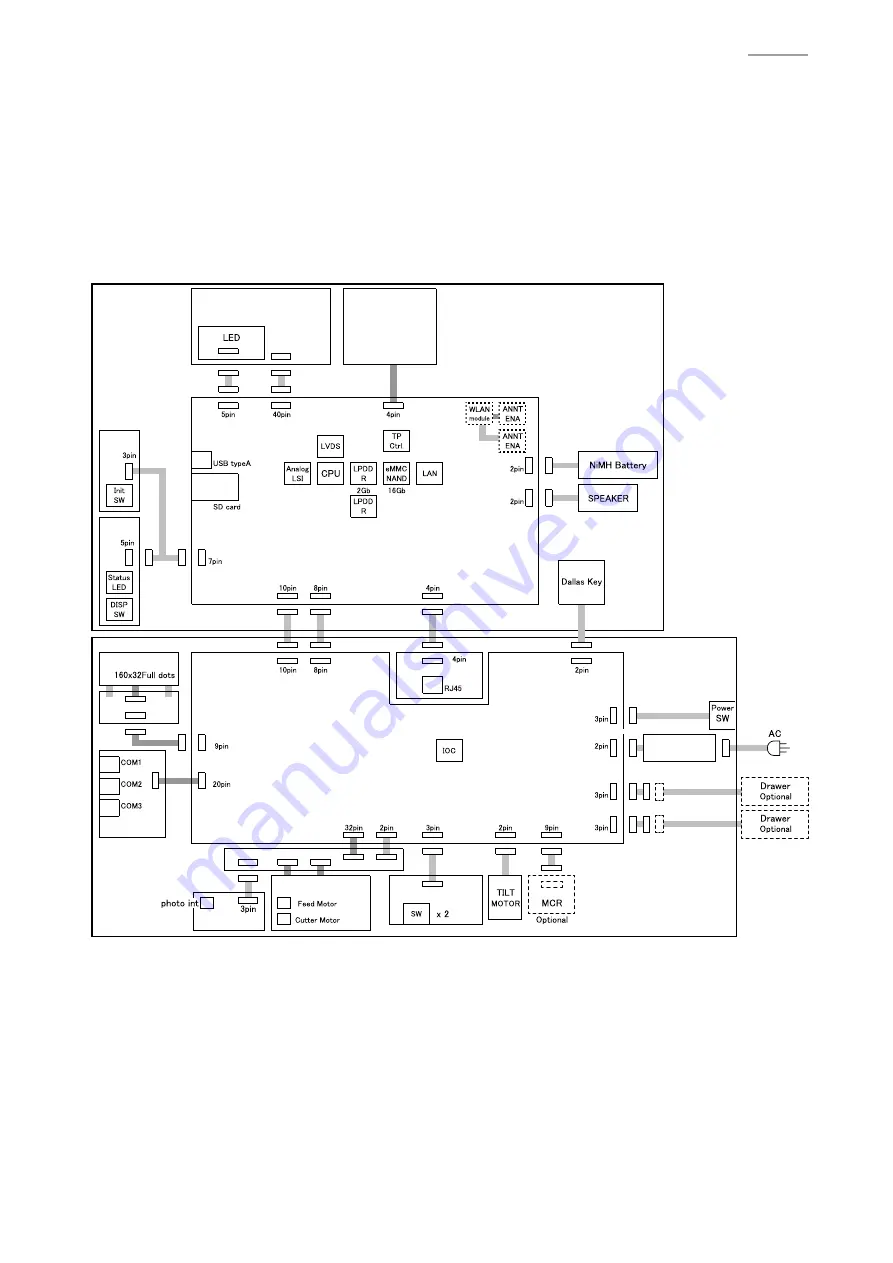Summary of Contents for V-R100
Page 1: ...SERVICE MANUAL Ver 3 Aug 2013 V R100 EX 841 OCT 2011 ...
Page 13: ...V R100 10 A 10 Undo three screws and disconnect three ground wires Screw S12 Screws S3 ...
Page 43: ...V R100 40 5 3 PCB E840 1 PCB ...
Page 44: ...V R100 41 E840 E61 PCB E840 E62 PCB E840 IOC PCB ...
Page 45: ...V R100 42 E840 E22 PCB E840 COM PCB E840 ETH PCB E840 E64 PCB E840 E63 PCB E840 PRN PCB ...