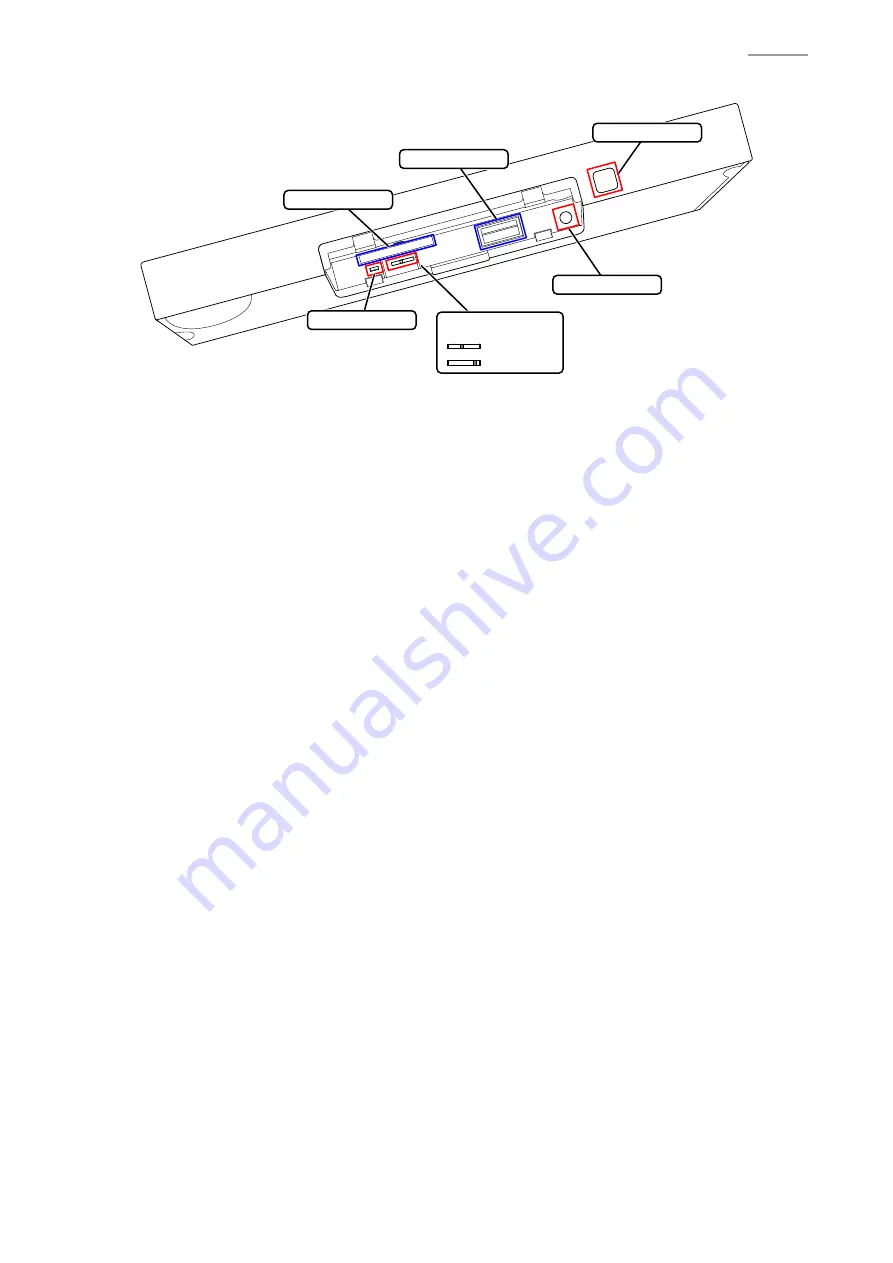
V-R100
– 3 –
DISP-SW
INIT-SW
Reset-SW
SD-SLOT
USB-SLOT
Boot-SW
eMMC Boot
SD Boot
DISP-SW :
Turns the main display on and off.
Menu will be shown when it is pressed continuously.
INIT-SW :
Functions as [HOME] button.
[Power OFF, Restart] menu will be displayed when pressed continously.
Boot-SW :
Switches the booting method.
Reset-SW:
Turns the unit compulsively.
Note:
The built-in clock will be reset and set as January 1, 2000.
Note:
As the Boot-SW and Reset-SW are located inside, use thin pin to turn them on or off.
Summary of Contents for V-R100
Page 1: ...SERVICE MANUAL Ver 3 Aug 2013 V R100 EX 841 OCT 2011 ...
Page 13: ...V R100 10 A 10 Undo three screws and disconnect three ground wires Screw S12 Screws S3 ...
Page 43: ...V R100 40 5 3 PCB E840 1 PCB ...
Page 44: ...V R100 41 E840 E61 PCB E840 E62 PCB E840 IOC PCB ...
Page 45: ...V R100 42 E840 E22 PCB E840 COM PCB E840 ETH PCB E840 E64 PCB E840 E63 PCB E840 PRN PCB ...






























