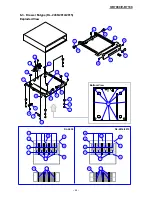V-R7000/V-R7100
– 46 –
1 V-R7000-BD
2 V-R7100-BD
3 V-R7000-U
4 V-R7100-U
5 V-R7000-C
6 V-R7100-C
NOTE:
When the Main PCB is replaced with a new one
• Be sure to carry out ID registration (Test program → Device ID).
• A OS software is installed in main board for spare parts. Please update appropriate OS software if necessary.
1
2
3
4
5
6
N
Item
Code No.
Parts Name
R
Remarks
Specification
Q'TY
N
3-10
10476872
BUTTON/POWER/BK
RJE504255-001V01
1
1
1
1
1
1
C
N
3-11
10476874
TAPE/BUTTON
RJE504292-001V01
1
1
1
1
1
1
C
N
3-12
10476873
CUSHION/BUTTON
RJE504291-001V01
1
1
1
1
1
1
C
N
3-13
10485322
PCB UNIT/LED
TK-RJE504271*001
1
1
1
1
1
1
C
N
3-14
10476877
CABLE/LED
RJE504276*001V01
1
1
1
1
1
1
C
N
3-15
10485323
PCB UNIT/MIC
TK-RJE504273*0011
1
1
1
1
1
1
C
N
3-16
10476878
CABLE/MIC
RJE504278*001V01
1
1
1
1
1
1
C
N
3-17
10476875
FG/PLATE/MIC
RJE504244-001V01
1
1
1
1
1
1
C
N
10485320
PCB UNIT/MAIN
TK-RJE504299*001
1
1
1
A
N
10485321
PCB UNIT/MAIN
TK-RJE504299*002
1
1
1
A
N
3-19
10494541
BACK- CHASSIS-ASSY
TK-RJE504298*001
1
1
1
1
1
1
X
N
3-20
10486985
LABEL/IF
RJE504340-001V02
1
1
1
1
1
1
C
N
3-21
10479677
BLIND/LCD
RJE504339-001V01
1
1
1
1
1
1
C
N
3-22
10322440
DALLAS
䚷
ASSY
TK-RJE502827*001
1
1
C
N
3-23
10409543
SPACER/DALLAS
RJE503900-001V01
1
1
C
N
3-24
10448859
FERRITE CORE
GTR-20-10-10
1
1
C
N
S2
SCREW
S-BDPT-3X8Z3
7
7
7
7
7
7
X
N
S3
SCREW
S-BDMA-3X4Z3
11
11
11
11
11
11
X
N
S4
SCREW
S-BDPT-2X4Z3
4
4
4
4
4
4
X
N
4-1
10476852
CHASSIS/BACK
RJE504237-001V01
1
1
1
1
1
1
X
N
4-2
SHEET/BATTERY
RJE504354-1
1
1
1
1
1
1
C
N
4-3
10485327
BATTERY ASSY
TK-RJE504303*001
1
1
1
1
1
1
C
N
4-4
10476853
BOX/BATTERY
RJE504247-001V01
1
1
1
1
1
1
C
N
4-5
10485326
PCB UNIT/TERMINAL
TK-RJE504331*001
1
1
1
1
1
1
C
N
4-6
10478536
SHEET/BLIND
RJE504313-001V01
2
2
2
2
2
2
C
N
S3
SCREW
S-BDMA-3X4Z3
1
1
1
1
1
1
X
N
S5
SCREW
S-BDMA-3X6Z3
1
1
1
1
1
1
X
3-18
4. BACK-CHASSIS-ASSY