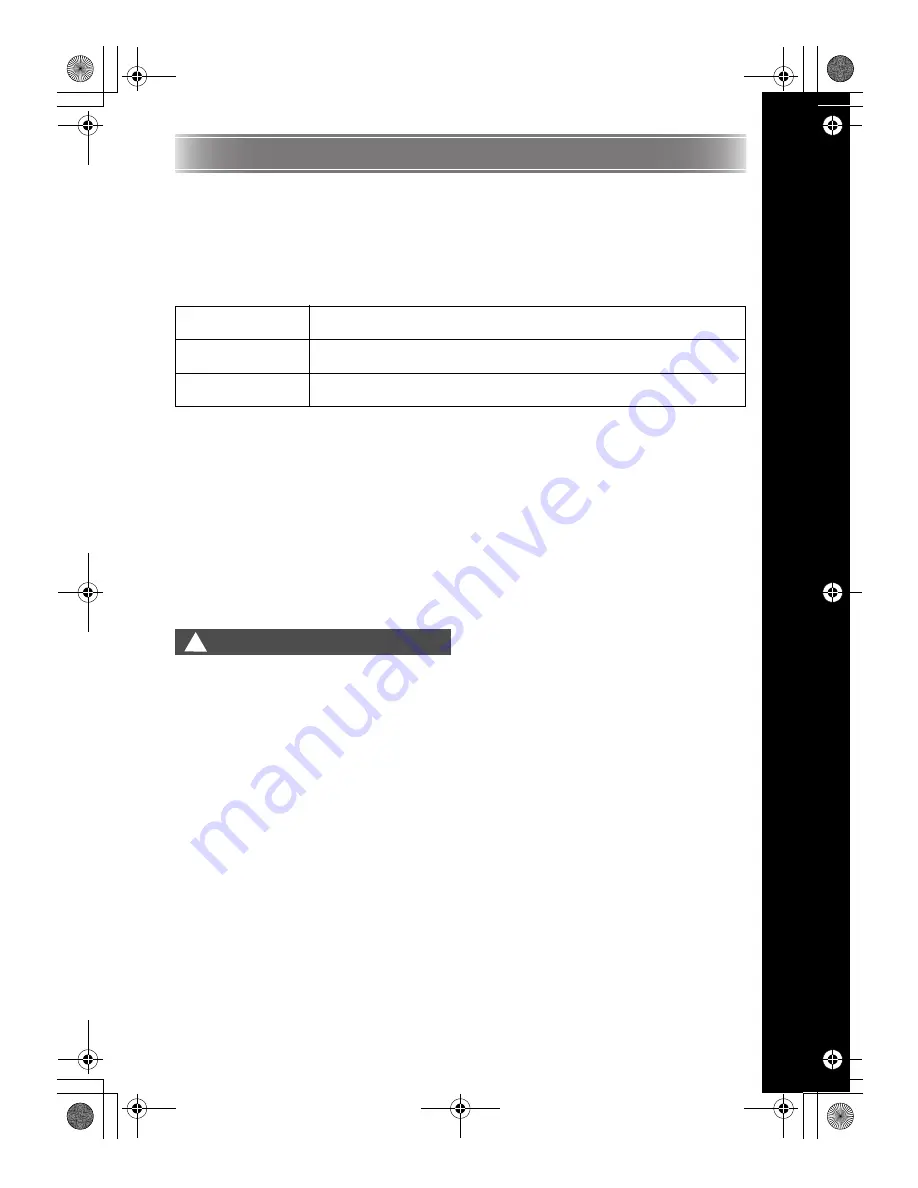
E-1
Safety Precautions
Precautions During Use
●
Smoke, odor, heat, and other
abnormalities
Should you ever notice smoke, strange
odor, or any other abnormality,
immediately stop using the projector.
Continued use creates the risk of fire and
electric shock. Immediately perform the
following steps.
●
Malfunction
Immediately stop using the projector if
the screen appears abnormal, or if any
other abnormal operation occurs even
though you are operating the projector
correctly. Continued use creates the risk
of fire and electric shock. Immediately
perform the following steps.
Thank you for selecting this CASIO product. Be sure to read these “Safety Precautions” before trying to
use it. After reading this User’s Guide, keep it in a safe place for future reference.
About safety symbols
Various symbols are used in this User’s Guide and on the product itself to ensure safe use, and to
protect you and others against the risk of injury and against material damage. The meaning of each of the
symbols is explained below.
Icon Examples
*
Danger
This symbol indicates information that, if ignored or applied incorrectly,
creates the risk of death or serious personal injury.
*
Warning
This symbol indicates information that, if ignored or applied incorrectly, could
possibly create the risk of death or serious personal injury.
*
Caution
This symbol indicates information that, if ignored or applied incorrectly, could
possibly create the risk of personal injury or material damage.
’
A triangle indicates a situation against which you need to exercise caution. The example shown
here indicates you should take precaution against electric shock.
!
A circle with a line through it indicates information about an action that you should not perform.
The specific action is indicated by the figure inside the circle. The example shown here means
disassembly is prohibited.
$
A black circle indicates information about an action that you must perform. The specific action
is indicated by the figure inside the circle. The example shown here indicates you must unplug
the power cord from the power outlet.
Warning
1.
Unplug the projector.
2.
Contact your original dealer or authorized
CASIO service center.
*
-
1.
Turn off the projector.
2.
Unplug the projector.
3.
Contact your original dealer or authorized
CASIO service center.
-
XJ-M_Setup_US.book 1 ページ 2011年2月7日 月曜日 午後4時1分
Summary of Contents for XJ-M140
Page 23: ...XJ M_Setup_03_e fm 21 ページ 2011年2月7日 月曜日 午後5時44分 ...
Page 45: ...XJ M_Setup_US book 21 ページ 2011年2月7日 月曜日 午後4時1分 ...
Page 67: ...MEMO XJ M_Setup_US book 1 ページ 2011年2月7日 月曜日 午後4時1分 ...
Page 68: ...MEMO XJ M_Setup_US book 2 ページ 2011年2月7日 月曜日 午後4時1分 ...
Page 71: ...XJ M_Setup_US book 5 ページ 2011年2月7日 月曜日 午後4時1分 ...




































