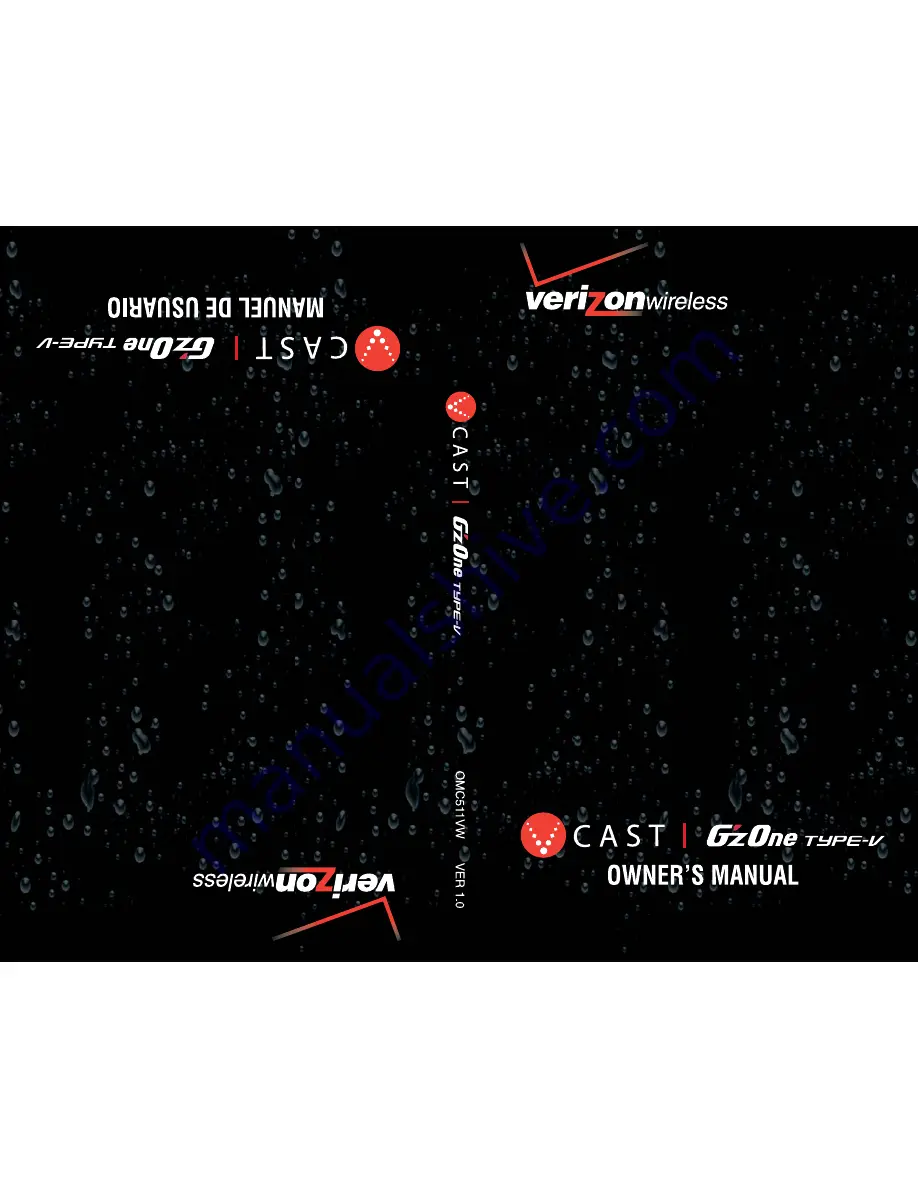Reviews:
No comments
Related manuals for Gz One Type V

KX-HDV100
Brand: Panasonic Pages: 6

KX-HDV230
Brand: Panasonic Pages: 17

KX-DT521
Brand: Panasonic Pages: 2

P200
Brand: Samsung Pages: 24

40T
Brand: TCL Pages: 35

Swift
Brand: Pantech Pages: 126

IP960G
Brand: 101VOICE Pages: 2

PS-300
Brand: Pantech Pages: 75

F30
Brand: Yezz Pages: 15

Joy Plus
Brand: Olympia Pages: 52

D7A
Brand: 2N Pages: 32

iMeet
Brand: Dolby Laboratories Pages: 31

OpenStage SL4 professional HiPath Cordless...
Brand: Unify Pages: 80

EL 2310-08E Series
Brand: Oval Pages: 80

SL570
Brand: Bea-fon Pages: 70

FM-7600
Brand: Fysic Pages: 60

ONE TOUCH Fierce
Brand: Alcatel Pages: 15

100 Sereis
Brand: Grandstream Networks Pages: 53