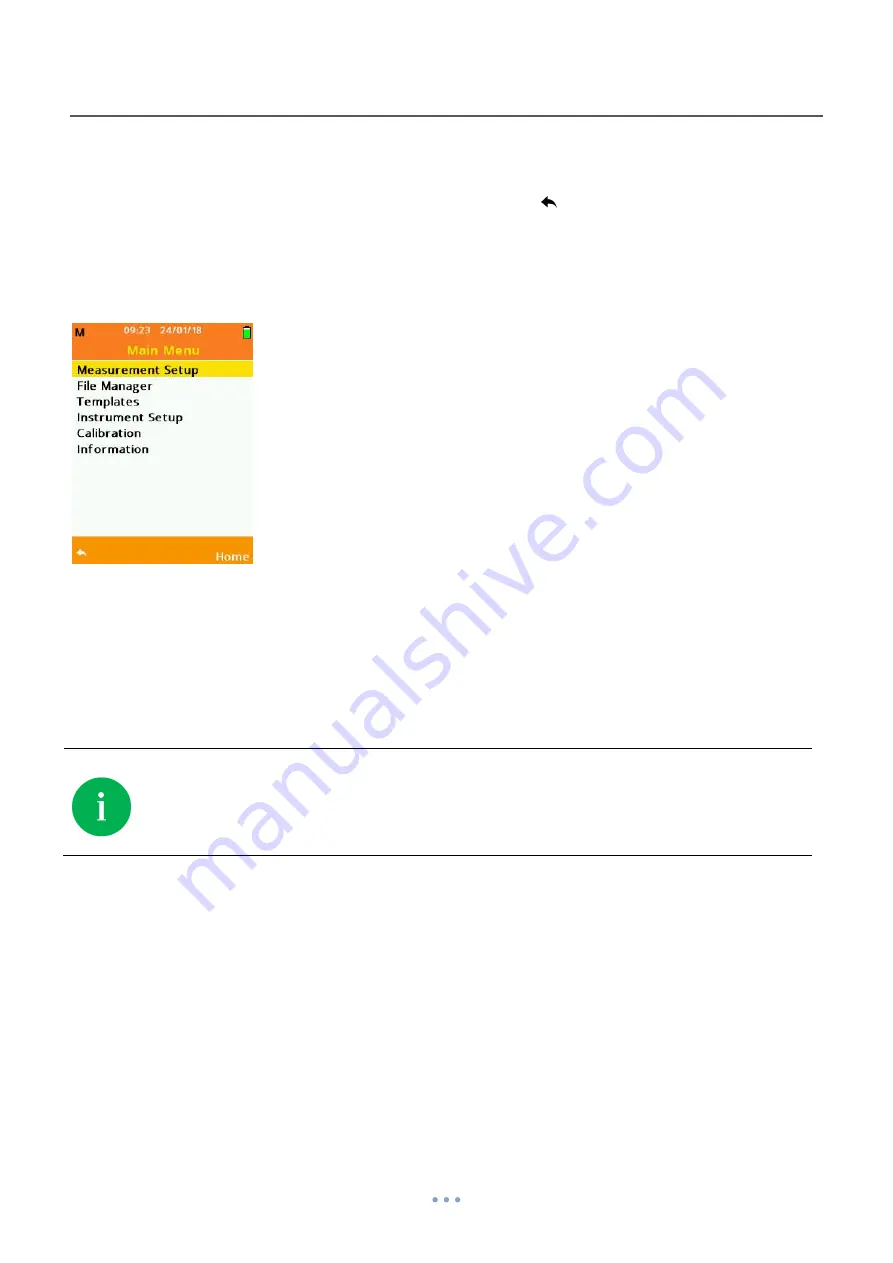
29
Menu Navigation & Settings
The Main Menu can be selected using
Soft Key 1
when labelled as
Menu
.
On most screens within the SONIK menu system,
Soft Key 1
can be used to go back
to the previous screen, this will be displayed using the
symbol when available.
Similarly,
Soft Key 2
can be used to go back to the measurement screen, this will be
displayed as
Home
when available.
The Main Menu is not available when the sound level meter is recording: -
Scroll the available options using the
Up
or
Down Arrow
keys, press
OK
to choose the
highlighted selection.
Hold down the Directional Arrow keys to rapidly amend or scroll selections
















































