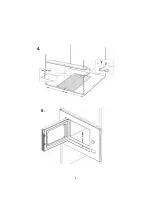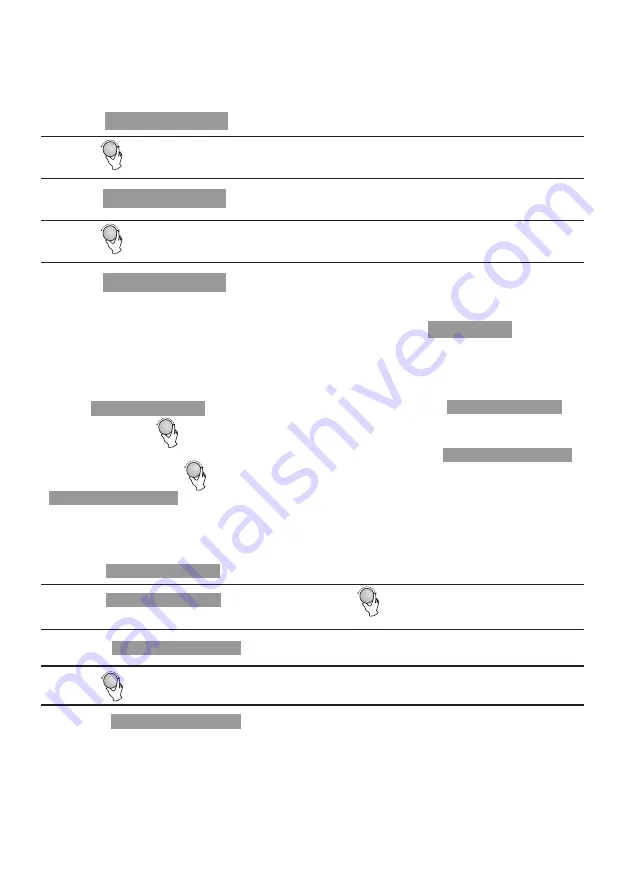
Operation Instructions
1) Press " " once, the screen display "P100".
2) Turn " " to adjust the hour figures, the input time should be within 0--23.
3) Press " ", the minute figures will flash.
3) Press " " to confirm, and the screen displays "P 80".
4) Turn " " to adjust the cooking time until the oven displays "20:00".
5) Press " " to start cooking .
1. Clock Setting
When the microwave oven is electrified, the LED will display "0:00", buzzer will ring once.
1) Press " " once to select clock function, the hour figures will flash.
4) Turn " " to adjust the minute figures, the input time should be within 0--59.
5) Press "
" to finish clock setting. ":" will flash, and the time will light.
Note
: the step quantities for the adjustment time of the coding switch are as follow:
0---1 min : 5 seconds
1---5 min : 10 seconds
5---10 min : 30 seconds
10---30 min : 1 minute
30---95 min : 5 minutes
2) Press " " once again or turn" " to choose 80% microwave
power.
Note:
1) If the clock is not set, it would not function when powered.
2) During the process of clock setting, if you press "
", the oven
will go back to the previous status automatically.
10
2. Microwave Cooking
Press " " the LED will display "P100".Press " "
for times or turn " "to choose the power you want, and "P100", "P80" "P50",
"P30" or "P10" will display for each added press. Then press" "
to confirm, and turn " " to set cooking time from 0:05 to 95:00. Press
" " again to start cooking.
Example: If you want to use 80% microwave power to cook for 20 minutes, you can
operate the oven as the following steps.
Micro./Grill/Combi.
Start/+30Sec./Confirm
Clock/ Kitchen Timer
Start/+30Sec./Confirm
Start/+30Sec./Confirm
Stop/Clear
Start/+30Sec./Confirm
Clock/ Kitchen Timer
Clock/ Kitchen Timer
Micro./Grill/Combi.
Micro./Grill/Combi.
Micro./Grill/Combi.
Summary of Contents for BMG25SS
Page 9: ...2 3 8...
Page 10: ...4 5 11 6Sigma 5 4 5 9...