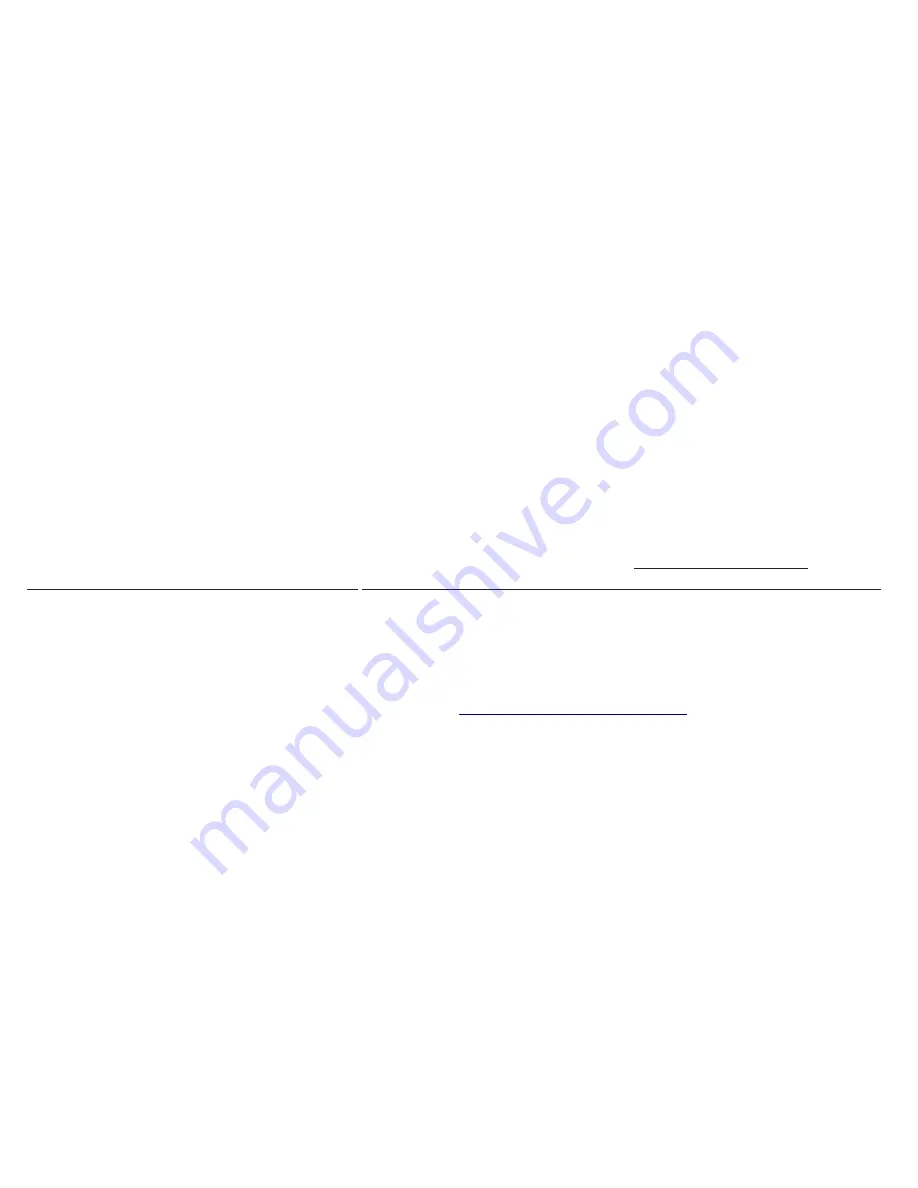
•
Lithium Polymer batteries are volatile. Failure to read and follow instructions may result in fire, personal injury and
damage to property if charged or used improperly.
•
Always inspect LiPo batteries for damage. If the pack has sustained any damage from a crash dispose of it
according to manufacturers recommendations.
•
LiPo batteries have a life cycle. A damaged pack will appear “puffy” or bloated. If you see any indication of this
replace the battery immediately. Dispose of it according to manufacturers recommendations.
210-R Warranty Agreement
The purchase of your 210-R comes with a 15 day warranty beginning from the date you receive the quad in the mail. We test
fly each 210-R before it leaves our doors so we verify everything is functioning correctly. This warranty only covers
manufacturer defects within that 15 day period. Changes to the flight controller or transmitter will void your 15 day warranty.
The 210-R is unbelievably tough and can take quite a beating, however, due to the abuse racing quads endure (such as
being smashed into trees at 50 MPH, or hitting the ground at 60 MPH and falling upside down in a mud puddle) we cannot
replace parts damaged from general use. The 210-R is a high performance racing machine sometimes operating near the
limits of its mechanical components. Eventually, with enough time in the air, and enough time hitting the ground parts are
going to break. This is the reality of racing and a byproduct of improvement. If you are not comfortable performing the
repairs yourself, we offer an in house repair service; email us at
info@catalystmachineworks.com
for more details, but the best
way to truly enjoy your racer is to learn how to maintain and repair it yourself. We have tutorials on our site that can help you
with this. Or email us with specific questions about a given repair and we can answer your questions. In addition we have a
Facebook group of skilled and experienced Speed Addict owners all willing and ready to help you. Your RTF 210-R comes
with our world famous and world class customers service. Don't worry, we have your back, but please keep in mind that any
changes you make to the quad's programming / setup in any way may make it difficult for our team to help you diagnose
problems or troubleshoot.
Summary of Contents for 210-R
Page 2: ...Section 1 Warnings and Warranty...
Page 5: ...Section 2 Controls...
Page 6: ......
Page 10: ...Section 3 Steps to Get in the Air...
Page 11: ......
Page 12: ......
Page 13: ......
Page 22: ...Section 4 Taranis Binding and Setup BNF 210 R...
Page 27: ...Section 5 Troubleshooting...
Page 31: ...goggles with a good 5 8 Ghz receiver is very important...


































