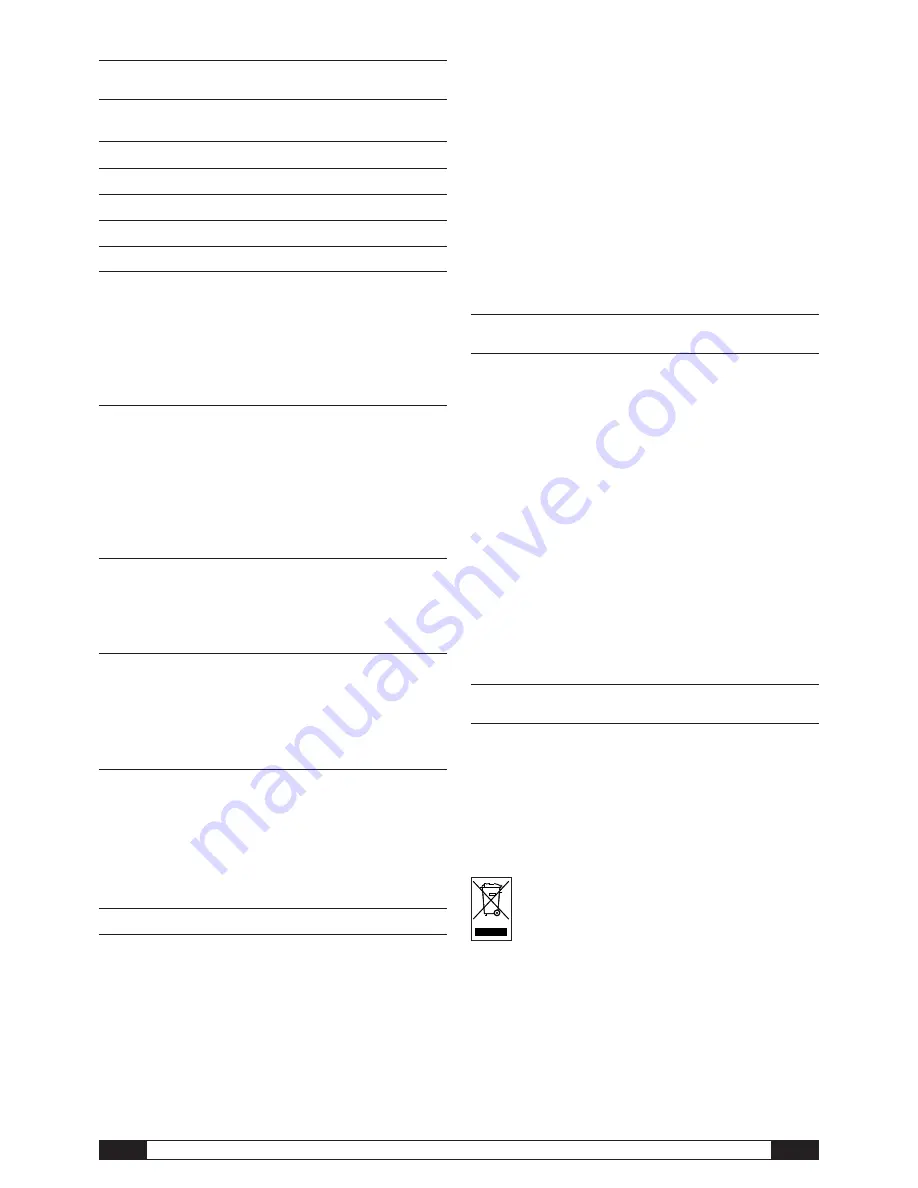
Data logger operating manual
2
EN
In order to use your data logger according to its intended use and utilise its
complete range of functions, carefully read all documentation about this device.
This
operating manual
describes the functions of the hardware.
A separate manual – the
software manual
– describes how to use the software
and configure the data logger with the software and can be opened after the
software has been installed by using the help function in the software.
Your new data logger was built according to current state-of-the-art technol-
ogy and fulfils valid European and national directives. This conformity has been
tested and the corresponding declarations and documents are kept on file
by the manufacturer.
To maintain this condition and ensure safe operation, as a user, you must
observe the following safety instructions:
1. Safety
We accept no liability for damages caused by non-observance of this manual or
unprofessional handling. Any warranty claims are voided in such cases!
Before starting the measuring device for the first time,
read this manual from front to back!
For reasons of safety and conformity (CE), any unauthorised changes made to
the device construction or components which are to be used with the measuring
device are prohibited!
Before using the device, observe the following:
• Never measure live parts.
• Observe the storage and operating conditions.
• The user is the only party who is responsible for determining measured
results as valid, who can draw conclusions and take actions! The correct-
ness of the results presented is excluded from any liability or guarantee.
Liability for damages which have been caused by utilising the presented
measured results is strictly excluded.
2. Intended use
The data logger is designed to detect and record a range of measured values
that can be detected by measuring device sensors described in the technical
data. The measured data can be detected at variable selectable recording or re-
quest intervals, then saved and transmitted to a connected PC.
The measuring device may only be used for this intended use while complying
with specified technical data.
Any other use is considered misuse and contrary to the intended use.
The product must not be disposed of with household waste.
Dispose of this device in a manner compliant with the
relevant legal requirements.
Content
Page
1.
Safety
2
2.
Intended use
2
3.
Equipment
3
4.
Scope of supply
3
5.
Preparation before starting
4
5.1. Software . . . . . . . . . . . . . . . . . . . . . . . . . . . . . . . . . . . . . . . . . . . .4
5.1.1. Installation conditions . . . . . . . . . . . . . . . . . . . . . . . . . . . .
4
5.1.2. Installation of the SmartGraph software . . . . . . . . . . . . . .
4
5.1.3 Preparing data logger configuration . . . . . . . . . . . . . . . . .
4
5.2. Note at initial startup . . . . . . . . . . . . . . . . . . . . . . . . . . . . . . . . . . .4
6.
Operation
4
6.1. Switching on and off . . . . . . . . . . . . . . . . . . . . . . . . . . . . . . . . . . .4
6.2. Basic settings and operating modes . . . . . . . . . . . . . . . . . . . . . . .4
6.2.1. The four operating modes . . . . . . . . . . . . . . . . . . . . . . . .
4
6.2.2. Network function (M51) . . . . . . . . . . . . . . . . . . . . . . . . . .
5
6.2.3. Factory settings (M52) . . . . . . . . . . . . . . . . . . . . . . . . . . .
6
6.2.4. Acoustic function (M53) . . . . . . . . . . . . . . . . . . . . . . . . . .
6
7.
Measured values display and data recording
6
7.1. Sensors, channel groups and measuring channels . . . . . . . . . . . .6
7.2. Displaying measured values . . . . . . . . . . . . . . . . . . . . . . . . . . . . .7
7.3. Data recording . . . . . . . . . . . . . . . . . . . . . . . . . . . . . . . . . . . . . . .7
8.
Alarm function
7
8.1. Alarm configuration . . . . . . . . . . . . . . . . . . . . . . . . . . . . . . . . . . .7
8.2. Alarm display . . . . . . . . . . . . . . . . . . . . . . . . . . . . . . . . . . . . . . . .7
8.3. Acoustic alarm . . . . . . . . . . . . . . . . . . . . . . . . . . . . . . . . . . . . . . .7
8.4. Using the alarm hysteresis . . . . . . . . . . . . . . . . . . . . . . . . . . . . . .8
9.
Notes on maintenance and operation
8
9.1. Battery change . . . . . . . . . . . . . . . . . . . . . . . . . . . . . . . . . . . . . . .8
9.2. Deleting measured data . . . . . . . . . . . . . . . . . . . . . . . . . . . . . . . .8
9.3. Positioning for mobile use . . . . . . . . . . . . . . . . . . . . . . . . . . . . . . .8
9.4. Mounting on a wall . . . . . . . . . . . . . . . . . . . . . . . . . . . . . . . . . . . .8
9.5. Moving to another site . . . . . . . . . . . . . . . . . . . . . . . . . . . . . . . . .8
10. Technical data
9
11. Status codes
9
Table of contents
This release replaces all previous releases. No part of this publication may be reproduced without written permission.
The same applies for electronically processing, duplicating or spreading the publication. Subject to technical changes.
All rights reserved. Trademarks are used without guarantee that they may be used freely and primarily following the
spelling of the manufacturer. The product names used are registered and should be treated appropriately. Changes to
construction in the interests of constant improvements to the product, as well as changes to the shape and colour are
reserved. The delivered product may vary from product images. This document was produced with all due care. We
accept no liability whatsoever for mistakes or omissions.



























