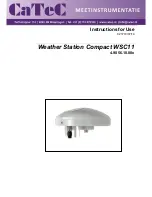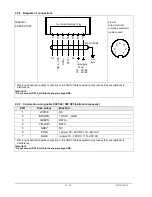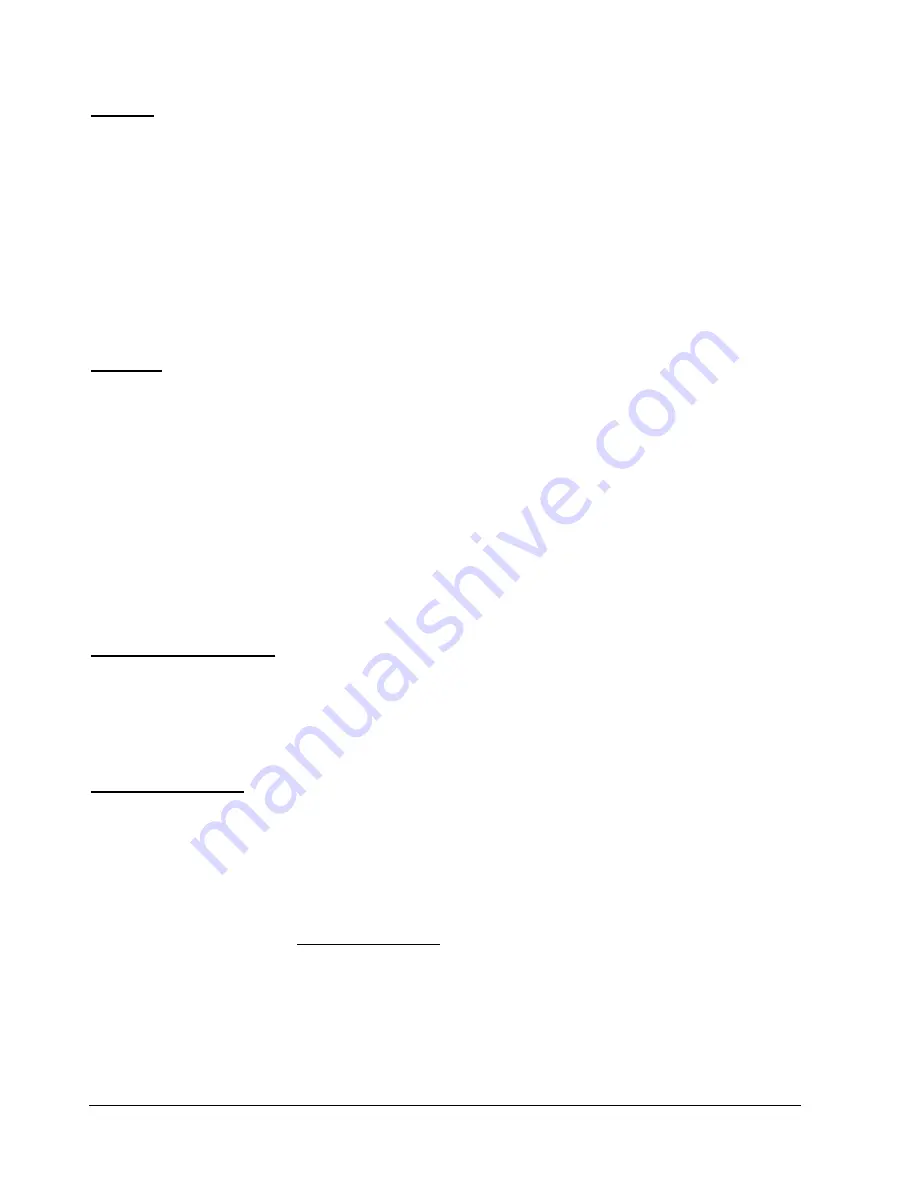
4 - 40
021774/07/14
11
EC-Declaration of Conformity ............................................................................................... 38
Tables
Table 1 : Status word ..................................................................................................................... 16
Table 2 : Measured value telegram ................................................................................................ 18
Table 3 : Sensor data telegram ...................................................................................................... 19
Table 4 : MODBUS Frame ............................................................................................................. 19
Table 5: MODBUS Exceptions ....................................................................................................... 20
Table 6 : MODBUS Input Register .................................................................................................. 23
Table 7 : List of commands ............................................................................................................ 25
Figures
Figure 1 : LEDs .............................................................................................................................. 32
Figure 2 : Spectrum of brightness sensors ..................................................................................... 35
Figure 3 : Directional characteristics of brightness sensors ............................................................ 35
Figure 4 : Spectrum for global irradiance sensor ............................................................................ 36
Instructions for use
These instructions for use describe all application and adjustment options for the device.
These detailed instructions allow users to modify the factory settings to their needs via the serial
interface of the Weather Station Compact WSC11.
Scope of supply
1 Weather Station Compact WSC11.
1 Copy of the instructions for uses.
For assisting the parameter settings and/or special configurations there is our cost-free Device Utility
Tool art.-no. 9.1700.81.000 available for you for download.
Please send a short e-mail to info@thiesclima.com
, keyword “Utility Tool WSC 11” in the subject
heading, as well as your sender information and our order number / invoice number.
We will then let you have your log-in for the download.