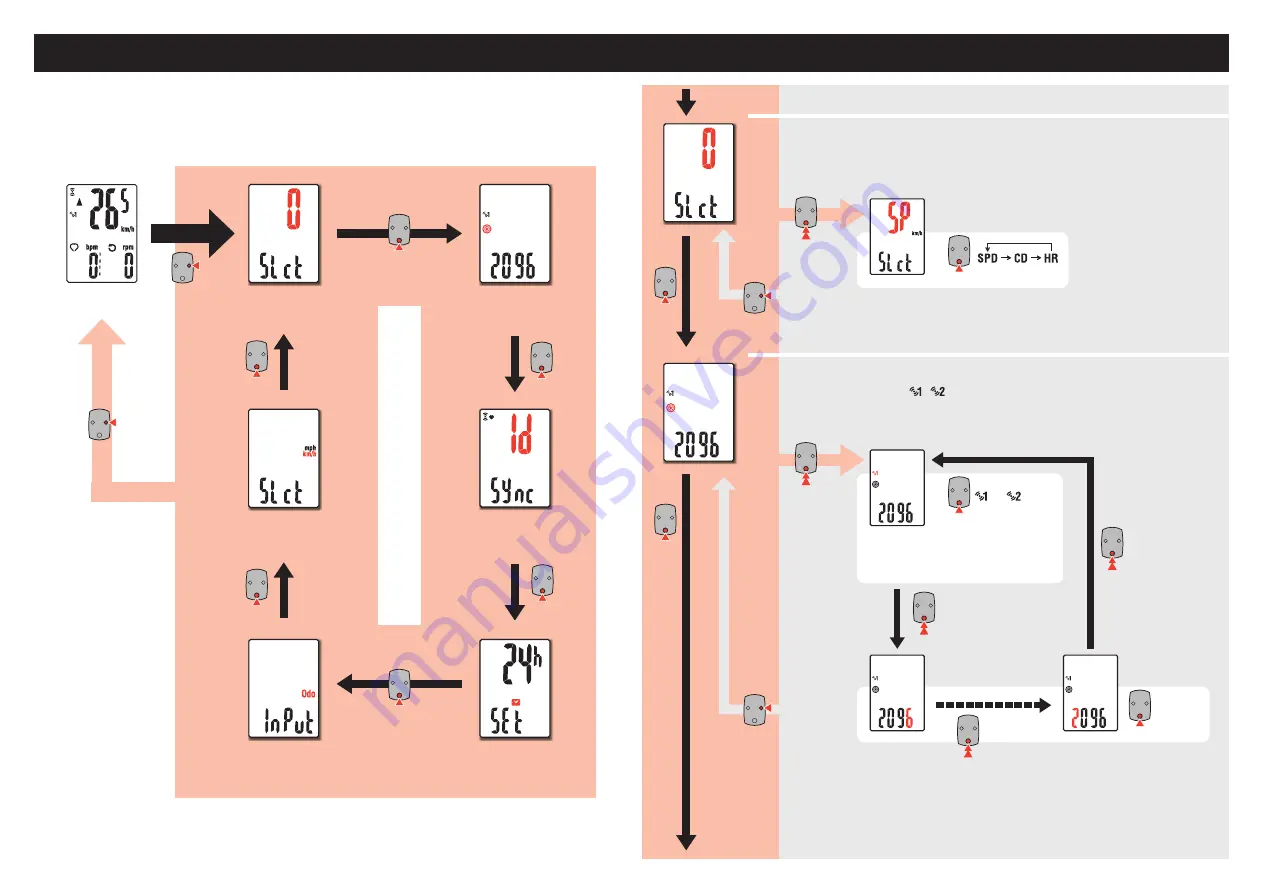
CC-RD430DW
ENG
7
Changing the computer settings [Menu screen]
Pressing MENU on the measurement screen changes to the menu screen. Various settings can be changed on
the menu screen.
* After changes are made, be sure to register the setting(s) by pressing the MENU button.
* Leaving the menu screen without any operation for 1 minutes returns to the measurement screen, and chang-
es are not saved.
Measuring screen
MENU
MENU
MODE
MODE
MODE
MODE
MODE
MODE
MODE
MODE
Setting the upper
display
Setting the tire
circumference
Searching for
sensor ID
Setting the clock
Entering the total
distance
Selecting the
measurement unit
Setting the upper display
Select the function for the upper display.
MODE
MODE
MODE
To “Searching for sensor ID”
MODE
Setting the tire circumference
Manually switch the speed sensor / , and enter the circumference size assigned to each sensor.
* For the tire circumference, see “Tire circumference” (page 5).
* To change only the speed sensor,
select the speed sensor used, and
press MENU to set.
MENU
MENU
0100 – 3999
MODE
MODE
↔
MODE
From “Selecting the measurement unit”
Changing the settings
Changing the settings
(Press & hold)
(Press & hold)
(Press & hold)
Move digits
(Press & hold)
Register the
setting
Register the
setting
Increase
the value
(Press & hold)
MODE



























