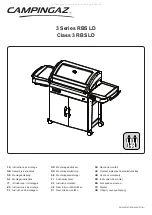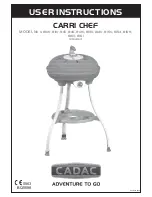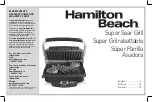16
OPERATING YOUR HG GRILL
• The numeric display will alternate
between the default cooking time of
06:00 and the temperature of 50.
• Use the
Temp
buttons to adjust the
temperature between 50 °C and 90 °C.
• Use the
Time
buttons to adjust the
preparation time from 00:30 to 24:00.
Press the
START/STOP
button. This
programme does not have a preheat
function, so the grill starts immediately.
• It is recommended to place the food
to be dried in a single layer. For larger
quantities, you can place the food in one
layer on the bottom of the grill pan and
in a second layer on the grill rack.
6. Pizza programme (pizza preparation)
• Press the
Pizza
button to start the pizza
programme.
• The numeric display will alternate
between the default cooking time of
00:25 and the temperature of 195.
• Use the
Temp
buttons to adjust the
temperature between 50 °C and 205 °C.
• Use the
Time
buttons to adjust the
preparation time from 00:01 to 01:30.
Press the
START/STOP
button and wait
for the grill to preheat.
• It is recommended to put the pizza
mould in the grill at the very beginning
to preheat it. This will achieve a crispy
crust.
7. Broil programme (rapid roasting)
• Press the
Broil
button to activate the
broil programme.
• The numeric display will alternate
between the default cooking time of
00:10 and the temperature of 205.
• Use the
Temp
buttons to adjust the
temperature between 50 °C and 230 °C.
• Use the
Time
buttons to adjust the
preparation time from 00:01 to 00:60.
• This programme does not have a preheat
function, so the grill starts immediately.
8. Manual programme (manual setting of
the grill)
• Press the
Manual
button to activate the
manual grill setting program.
• The numeric display will alternate
between the default cooking time of
00:01 and the temperature of 50.
• Use the
Temp
buttons to adjust the
temperature between 50 °C and 230 °C.
• Use the
Time
buttons to adjust the
preparation time from 00:01 to 02:00.
• This programme does not have a preheat
function, so the grill starts immediately.
STANDBY MODE
• The grill will automatically switch
to standby mode after 1 minute of
inactivity. The control panel goes out.
• If no action is taken within 5 minutes
while the grill is being set up (before
pressing the
START/STOP
button), the
grill will go into standby mode and the
control panel will turn off.
CHANGING THE TEMPERATURE UNITS
• If you need to change the temperature
units from °C to °F, press the
Temp
and
Broil
buttons simultaneously. “F” will
flash briefly on the numeric display. The
change is confirmed automatically after 3
seconds.
• To change back to °C, follow the same
procedure.
Summary of Contents for HG 410
Page 2: ...HOT AIR GRILL...
Page 4: ...4 CONGRATULATIONS Congratulations on the purchase of your new HG 410 hot air grill...
Page 19: ...19 NOTES...
Page 20: ...WWW CATLER EU...