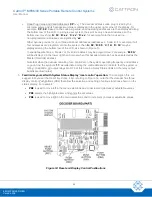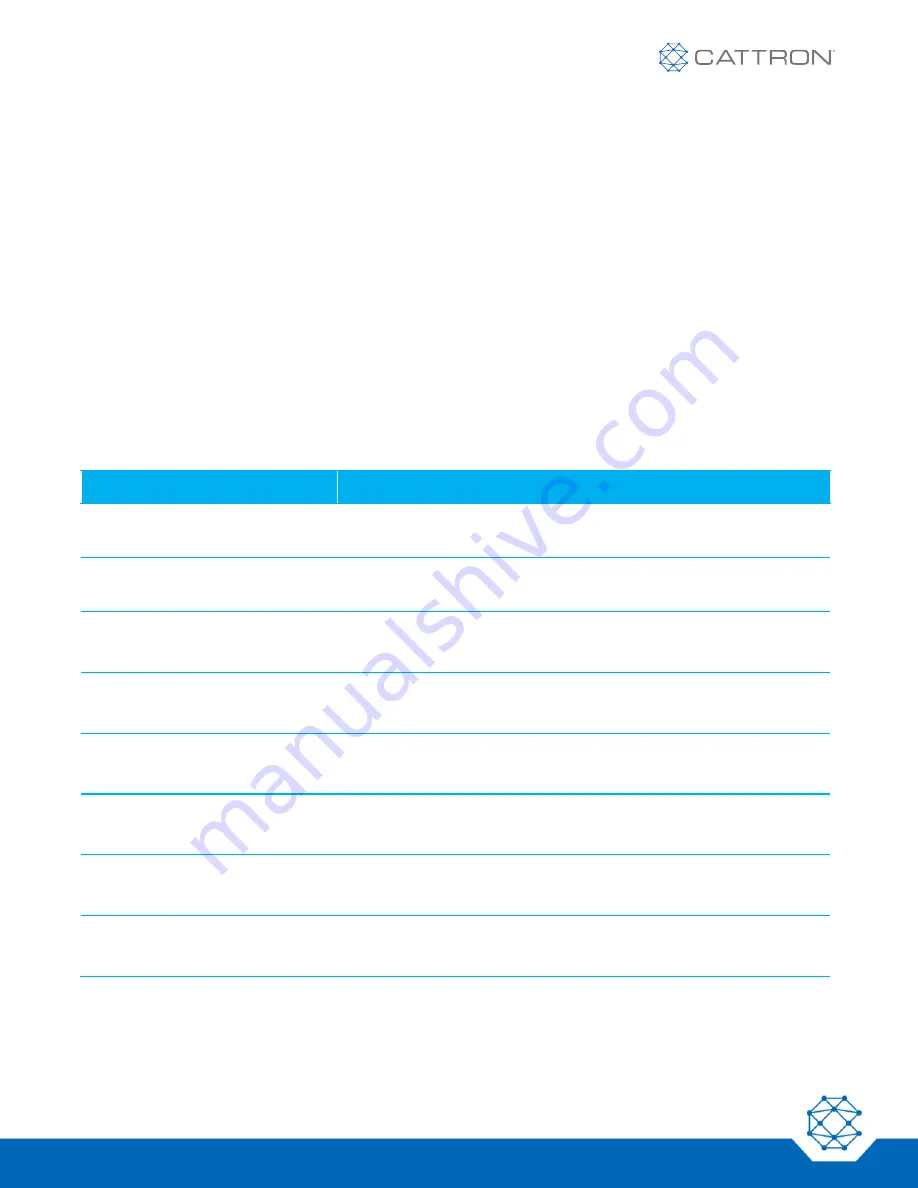
Cattron™ MP96/48 Series Portable Remote Control Systems
User Manual
50
68C-MP96/48-RD-EN
Version 006
At certain times during operation, the address values shown on Line 2 will change temporarily (for approximately
one second) to indicate specific activities or conditions of the system. In the example shown in Figure 12, the
‘
A: 04
’ indication may be replaced by any of the following activity codes:
A: OL
ONLINE but not receiving messages (indicates address TIMEOUT)
A:
**
Default message received
A: ++
Change message received
A: >>
Scanner active
EA
Invalid address
In addition, lines 1 and 2 of the display may change temporarily to indicate received messages (Standard System
Event Bulletins), as was shown in Figure 11.
Additional LED indicators are located on the receiver board, decoder board and relay output board
.
Referring back to Figure 10, these LEDs also indicate system status and are particularly useful in troubleshooting
and adjusting the receiver. Table 2 contains an explanation of the LED indicators.
Table 2: LED Indicator Status Codes
LED
Description
Relay Status (relay output board)
The red Relay Status LEDs energize whenever the corresponding relay
is energized.
Receiver Power
The red Receiver Power LED indicates the presence of DC power on the
receiver circuit board.
Carrier Detect
The green Carrier Detect LED on the receiver circuit board indicates that
the receiver is receiving a RF signal.
Data
The yellow Data LED on the receiver circuit board indicates that the
message received contains data.
Q-Sync
The orange Q-Sync LED on the receiver circuit board indicates an
interrupt that signifies the decoder has received a new message.
VCO Lock
The red VCO Lock LED is located on the receiver circuit board
underneath the EMI/RFI shield. This LED lights when the receiver
frequency synthesizer is able to lock onto the required frequency.
Power ‘ON’ (decoder board)
The green
Power ‘ON’ LED indicates the presence of DC power on the
decoder circuit board.
CPU Watchdog (decoder board)
The red CPU Watchdog LED indicates that the decoder board
microcomputers are not decoding proper messages and, as a
consequence, have been shut down.