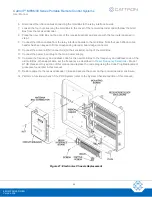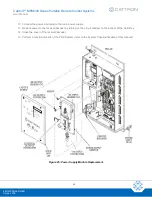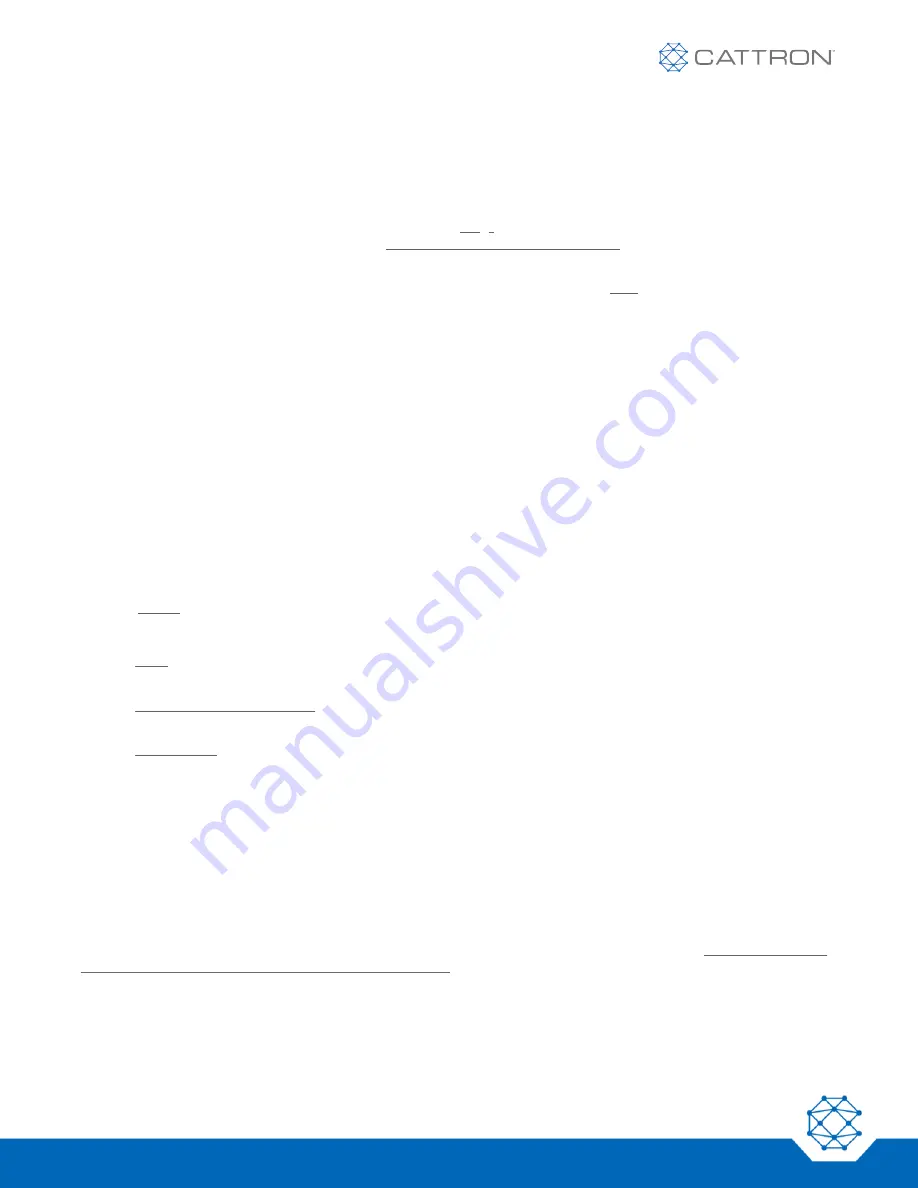
Cattron™ MP96/48 Series Portable Remote Control Systems
User Manual
99
68C-MP96/48-RD-EN
Version 006
Additional Safety Feature
As an additional safety measure, we have recently implemented a ‘Power-up/Neutral’ feature on all MP96
systems. To accomplish this, the R2HN Receiver has been factory programmed to clamp the data being sent to
the decoder when the operator moves out of range with ‘Range Limiting’ enabled. Consequently, as the result of
the decoder not receiving any valid messages, the OPR (Operate) Relay is de-energized, which in turn opens the
Mainline Contactor of the controlled machine, preventing any machine movement.
When the operator moves back into range and the receiver again begins passing data to the decoder, the
mainline contactor will not close because the OPR Relay remains de-energized until the decoder receives a new
‘Power-up/Neutral’ message from the controller.
Referring to the existing ‘
’ operating procedures in this
Appendix:
1. To resume remote control
operations with ‘Range Limiting’ enabled, the operator must first move closer
to the controlled machine to activate the Range Limit.
In addition, the operator must now set the
controller to ‘OFF’ and then back to ‘ON’ in order to regain full machine control
.
2.
If the ‘Close Start’ function is also enabled, and the operator stays out of range for longer than the
programmed close start time, he or she must first walk forwards into the preset close start range of the
machine.
In addition, the oper
ator must now set the controller to ‘OFF’ and then back to ‘ON’ in
order to regain full machine control.
Close Start Setup
The Close Start option is a safety feature that prevents the controlled machine from operating until the operator is
close enough to the machine to visually observe all machine control functions. Once the operator is within a
preset, programmable operating range of the machine, he or she will be required to ‘unlock’ the Close Start
function before being allowed to proceed with remote control operations.
There are three parameters you will be required to set:
•
Time
– determine the time the operator can be ‘off the air’ before remote control operation is locked out
and close start must be satisfied
•
Select Close Start Antenna
– determine which antenna (1, 2 or 3) the operator will be closest to in order
to capture (enable) the controlled machine
•
Signal Level
– determine the RF signal strength level of the controller that the receiver must select for
the operator to unlock the Close Start function and perform remote control operation. This is a directly
related function of the distance between the operator and machine
Close Start requires the use of the triple diversity antenna system. When setting the Close Start options, one of
the three antennas must be selected (programmed) as the antenna used to unlock the Close Start function. Once
operations have begun, the operator may be any distance from the machine up to the maximum operating range.
This may be the maximum range of the controller, or it may be limited using the Range Limit option.
If a preset time limit passes without any operator commands (the programmable Close Start lockout time), the
Close Start system will lock out all further operations until the operator moves back within the Close Start
unlocking range.
Read and thoroughly understand this entire procedure prior to setting the Close Start options. It is recommended
that two people work together to perform this procedure. For example: One person with the remote controller will
need to assume the desired Close Start capture position when starting the controlled equipment on the ground.
The second person will board the controlled equipment to (1) ensure the receiver/decoder is fully operational