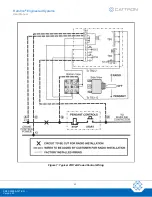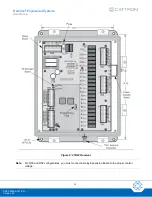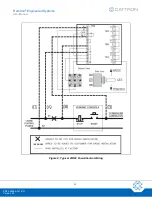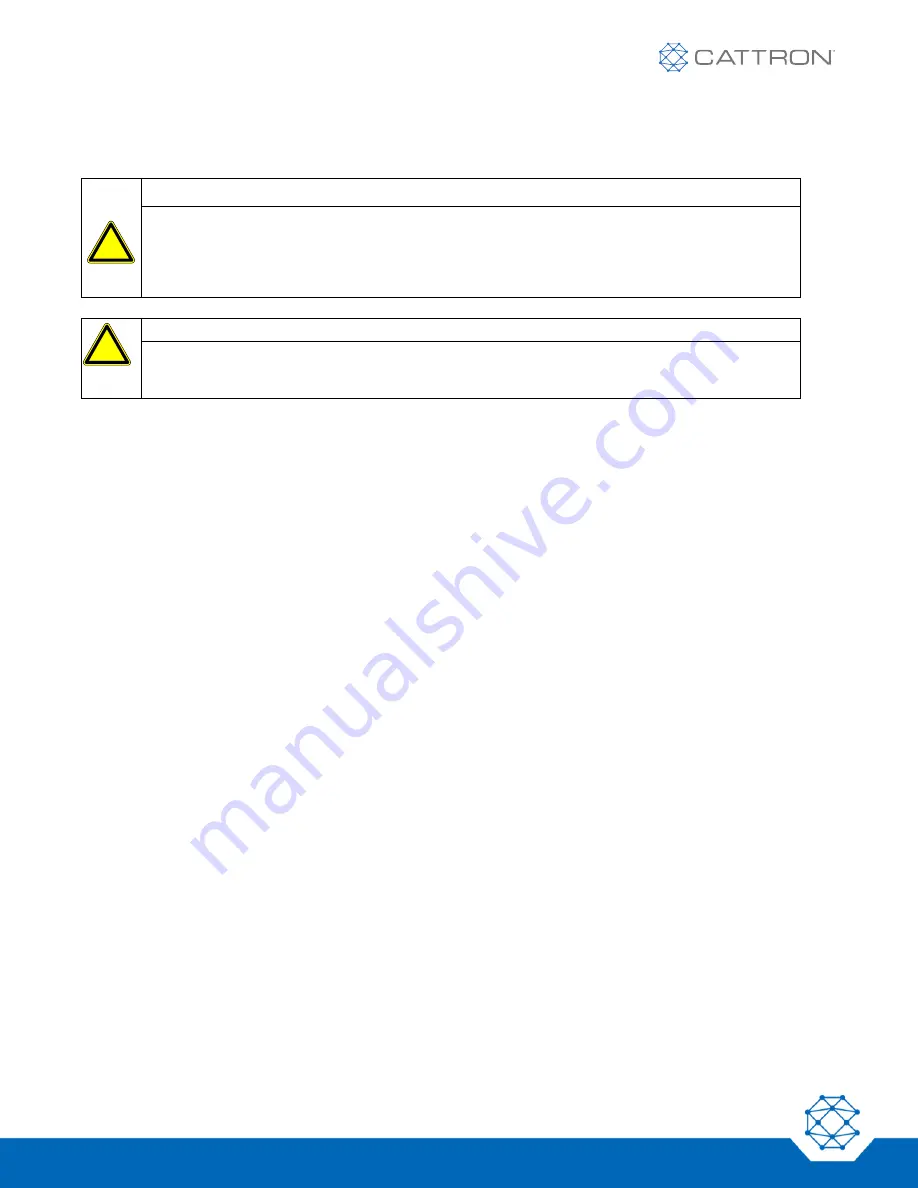
Remtron
®
Engineered Systems
User Manual
14
9M02-9028-A021-EN
Version 4.0
5.2
Transmitter Operation and Features
WARNING
Do not operate the system until you are familiar with radio-controlled operation. If you are not
familiar with radio-controlled operation, contact your supervisor before attempting to use the radio
control system.
IMPORTANT
To stop the system in an emergency, press and hold the OFF/STOP button. Pressing and holding
this button stops all functions.
5.3
Wireless Operation
1. If the transmitter is
the ‘belly box’ type, operators are required to use the supplied Shoulder Carrying
Strap with the controller attached at all times.
2. If the transmitter is equipped with pendant capability, verify that the pendant cable is not attached before
switching on the transmitter.
3. Press and release the ON/ALARM button. Verify that the Status LED starts flashing at a low rate. If
equipped, the Alarm function sounds.
4. Press the required switches to operate the desired function. Note that more than one function may be
controlled at any time.
5. To stop sending any command, release the switch.
6. To switch the transmitter off, press the OFF/STOP button. (Note that the transmitter switches itself off if
no commands send for a predetermined time and if Auto Off is enabled).
7. If equipped with a maintained OFF/STOP switch, the transmitter continues transmitting the OFF/STOP
signal for a preset time after the OFF/STOP switch is pressed to the maintained position. Resetting the
switch immediately switches the transmitter off.
5.4
Pendant Operation
1. Connect the pendant cable to the transmitter and receiver. If the transmitter was ON in the normal mode,
it will stop RF transmissions and send commands only through the pendant cable. The transmitter will not
resume RF transmissions until the pendant cable is removed and the transmitter is momentarily switched
off.
2. The remainder of the operation is the same as the wireless operation described above.
!
!