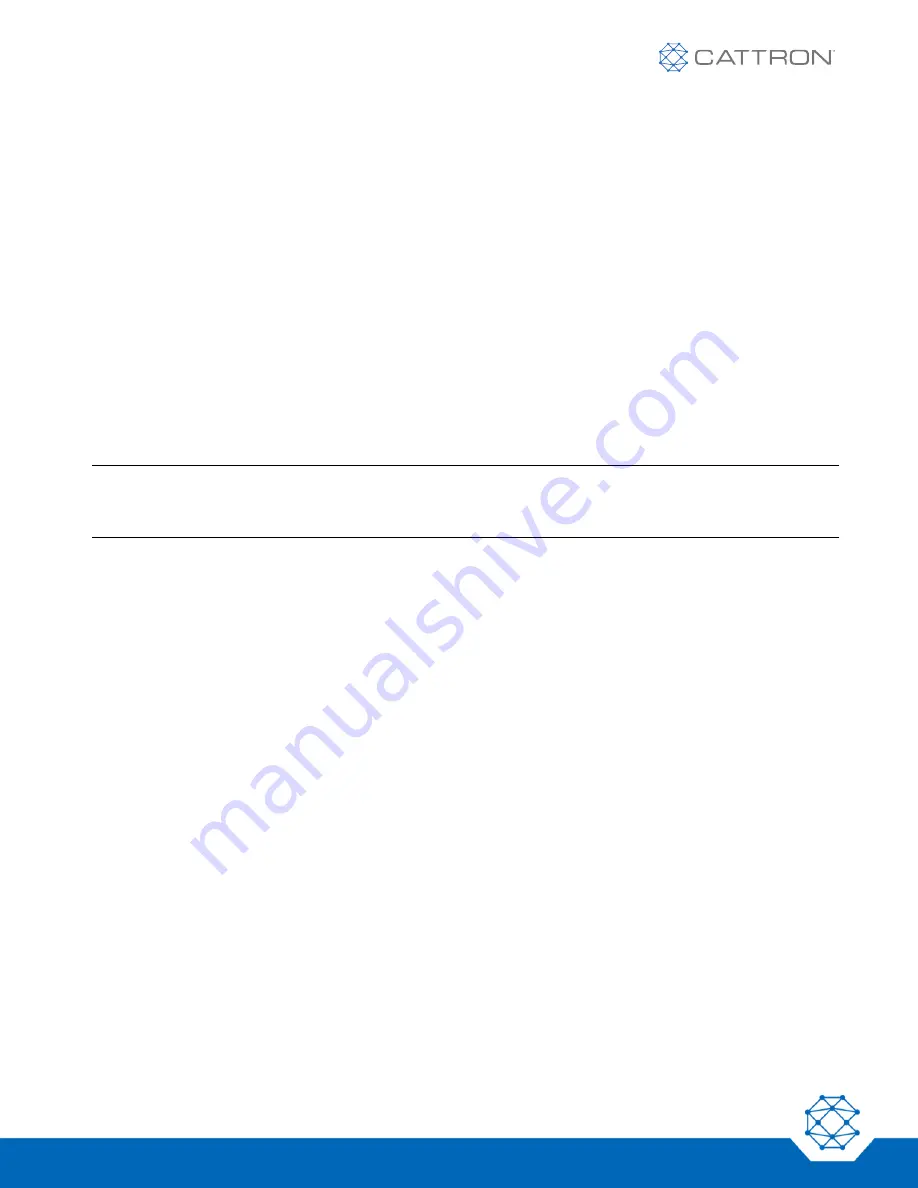
Remtron
®
Patriot
User Manual
16
9M02-9028-A001-EN
Rev 12
6.5
Power/Control Wiring
See Figure 6 in Section 6.6 for Patriot receiver wiring diagrams.
Patriot receivers are prewired according to the wiring label on the face of the receiver. Limit the load current
applied to the output relay bank ‘common’ to 5 A maximum.
Use the following steps to install the wiring to the receiver.
1.
Connect the ‘hot’ input wire for the bridge (X1A) to the black wire of the interface cable. This provides
power for the bridge and alarm functions as well as power for the receiver.
2. Connect the neutral (X2) wire for the bridge to the white wire of the interface cable. This provides power
return for the receiver.
3.
Connect the ‘hot’ input wire for the trolley and hoist (X1B) to the black/white wire of the interface cable. If
only one power source (phase) is used, this will be the same as Step 1 above.
4. Connect the red wire to the coil of the main line (ML) contactor. This wire will provide a continuous
voltage to the ML Coil when the transmitter is active. If a pendant is also connected to the controls, we
recommend the addition of a transfer switch to select either pendant or radio control.
5. Connect the remainder of the wires to the control relays as required.
Note:
The standard Patriot receiver can interface to either 3- or 4-wire hoist controls. When installing the
Patriot on standard 3-wire hoist controls, the two wires for hoist second speed (GRN/WHT and
RED/WHT) need to be joined and wired into the appropriate location for hoist second speed.
Review the steps above to ensure the accuracy of the wiring before applying power to the installation.
6.6
Installation Testing
Before putting the system into service, the following testing procedure must be performed:
1.
Apply power
to the receiver.
2. Verify that
PWR
indicator turns on. See Figure 5.
3.
Turn on
the transmitter.
4. Verify that the
SIGNAL
indicator flashes.
5. Verify that
voltage is present
at the receiver output to the Main Line Contactor (MLC).
6. Verify that
no voltage is present
at any of the relay output terminals that are used for your application.
7. Recheck the system wiring if voltage is present at any output terminal that is used.












































