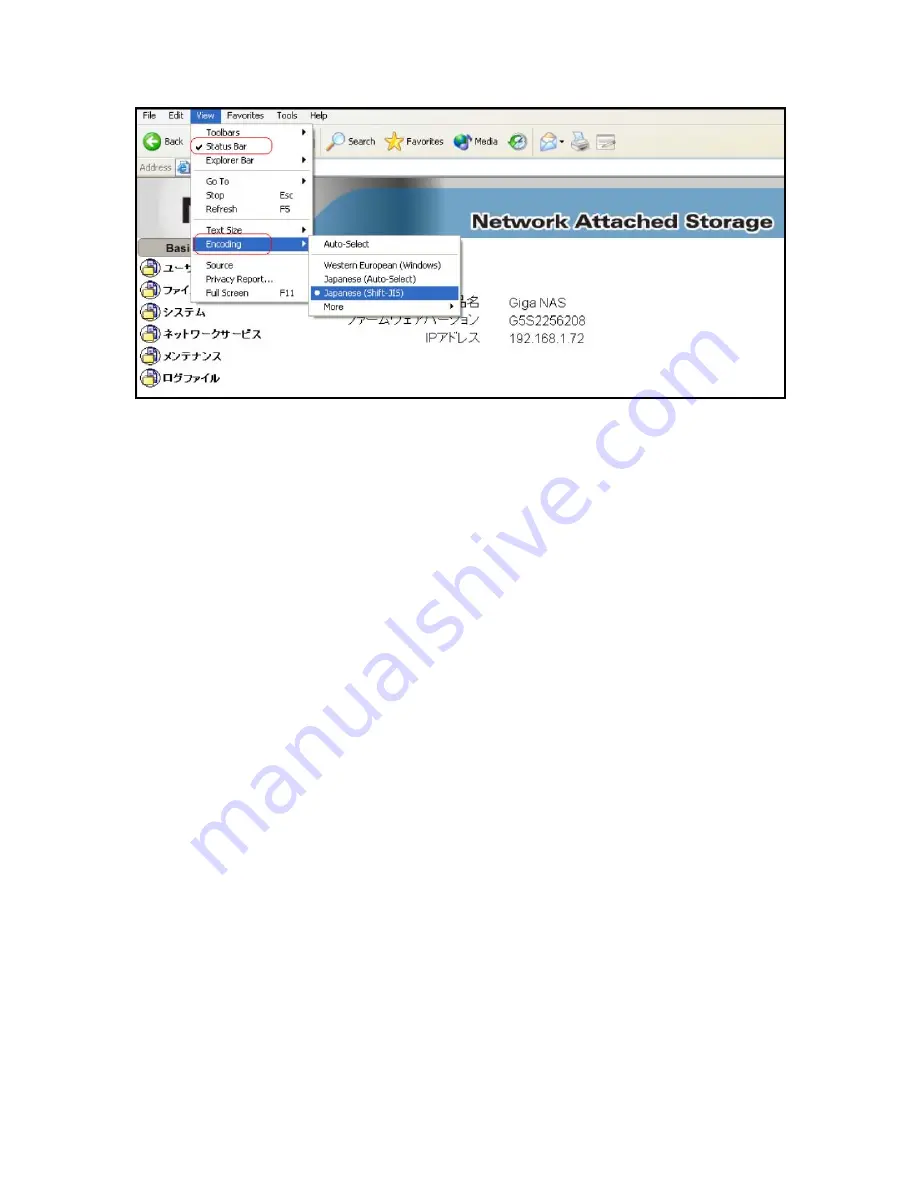
Step 2: Set a new password for the web configuration interface. (Optional, but strongly
recommended)
Step 3: If you prefer a different hostname for your NAS, you can change the name here,
otherwise simply use the default name.
Step 4: We recommend setting both IP Address and DNS Server to obtain the IP
automatically but if necessary, it can be set manually. If you need assistance in
filling out these fields, please contact your network administrator for help.
Step 5: Set the date and time manually or select your time zone from the drop down list and
use a NTP server to synchronize the time via the internet.
Step 6: Compare the new settings with the previous configuration and if accurate, complete
the setup wizard to save the new settings.
Note: For a more detailed explanation of each of the settings, refer to System.
Summary of Contents for CAND Series
Page 2: ...Back of the CAND LED Indicators ...
Page 42: ......












































