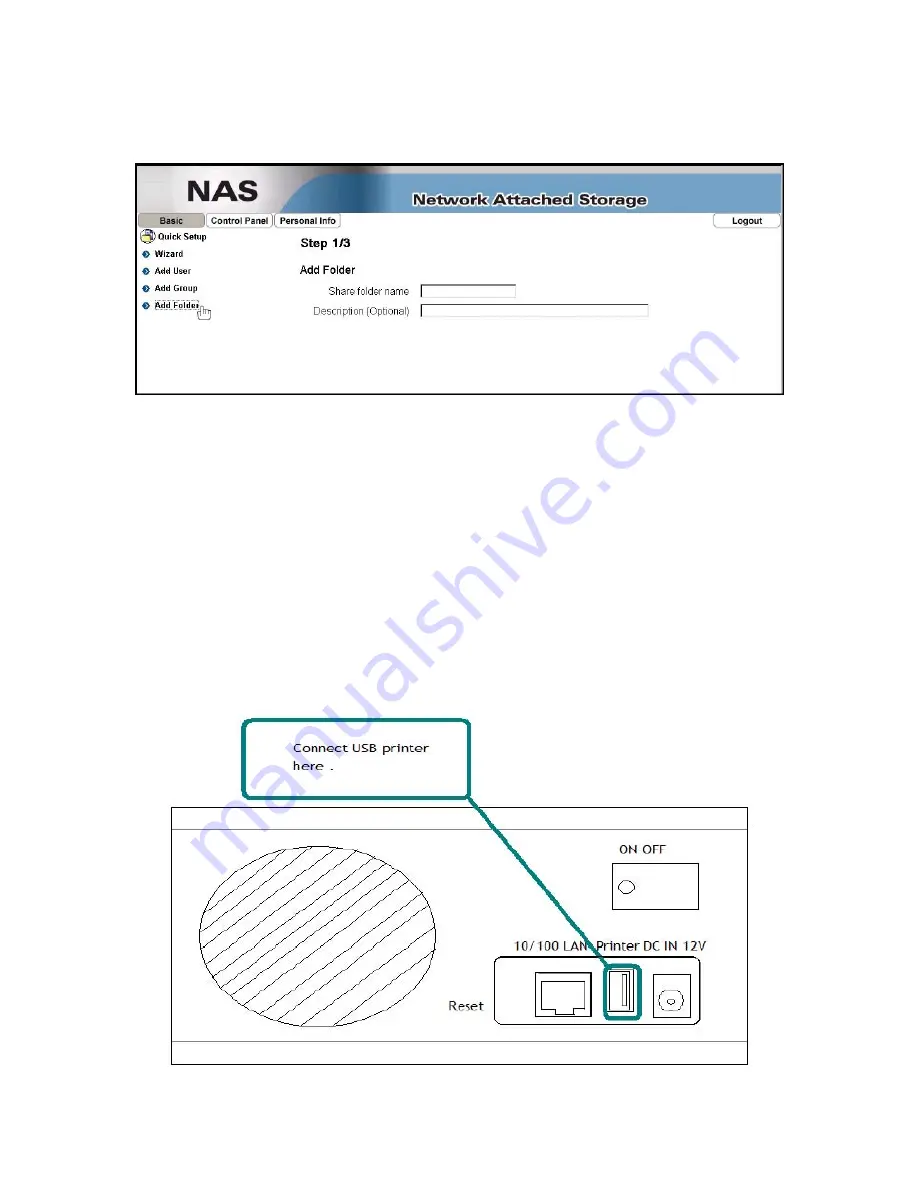
-Add Share folder: Press “Add Share” and link to setup wizard to quickly add a new share
folder.
Step 1: Enter the share folder name and an optional description for the share.
Step 2: Configure the Windows/FTP access permissions by adding (read only or writable) and
removing the members or group from the list.
Step 3: Configure the NFS access permissions by adding a unique IP addresses or a subnet.
Note: For a more detailed explanation to each of the settings, refer to Users and Group
Management or File and Print.
Printer Server setup page
The NAS supports most major brand printers; users can share a printer from the network by
following the steps below:
Step 1. Connect the printer to the NAS via USB, and then turn on the printer.
Summary of Contents for CAND Series
Page 2: ...Back of the CAND LED Indicators ...
Page 42: ......
















































