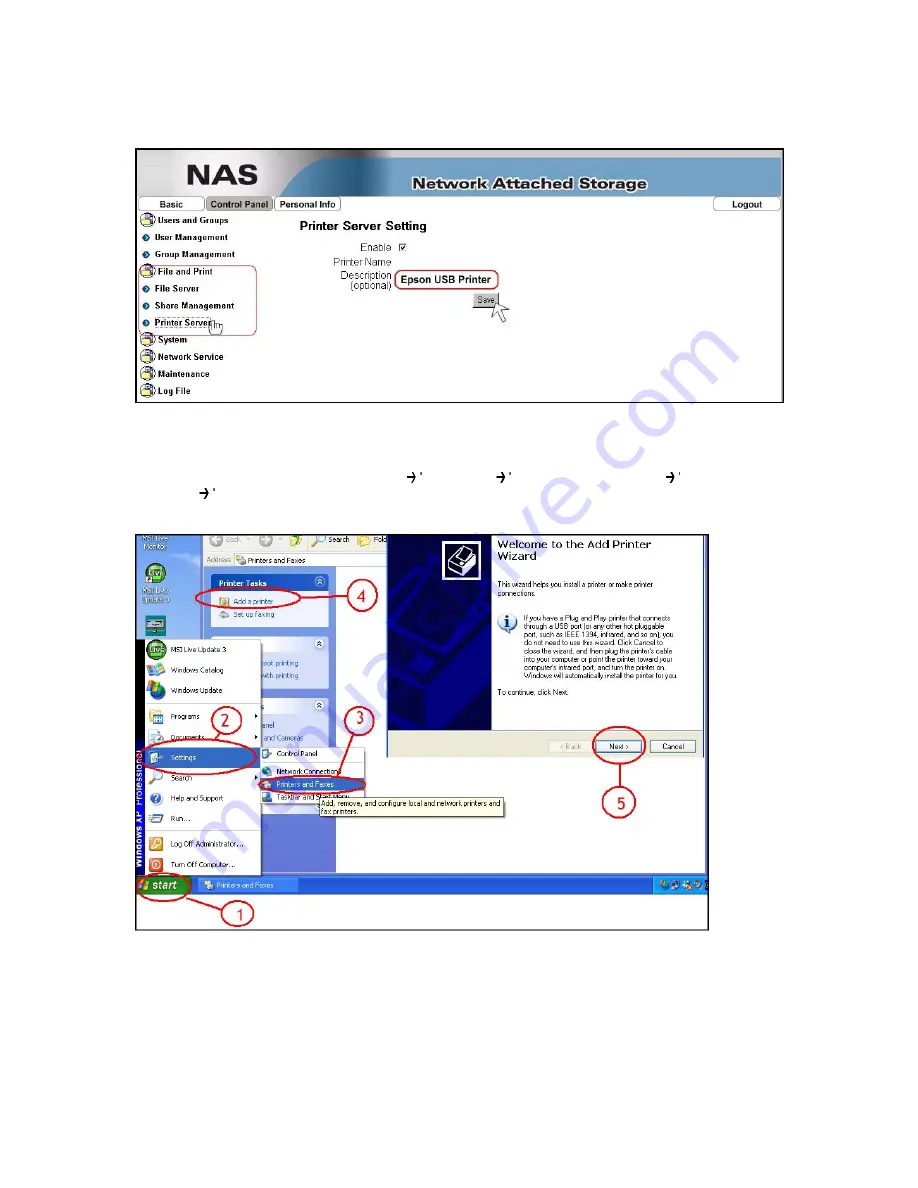
Step 2. Browse the Web UI and see whether the printer has been detected by the NAS.
Step 3. Install the printer driver, (e.g. if the Epson PL-6200L printer is connected to the NAS,
you must install PL-6200L driver onto the computer which is going to perform the print job).
After installing the driver, click “Start” “Setting” “Printer and Faxes” “Add a
printer” “Next” according to the diagram below.
Summary of Contents for CAND Series
Page 2: ...Back of the CAND LED Indicators ...
Page 42: ......
















































