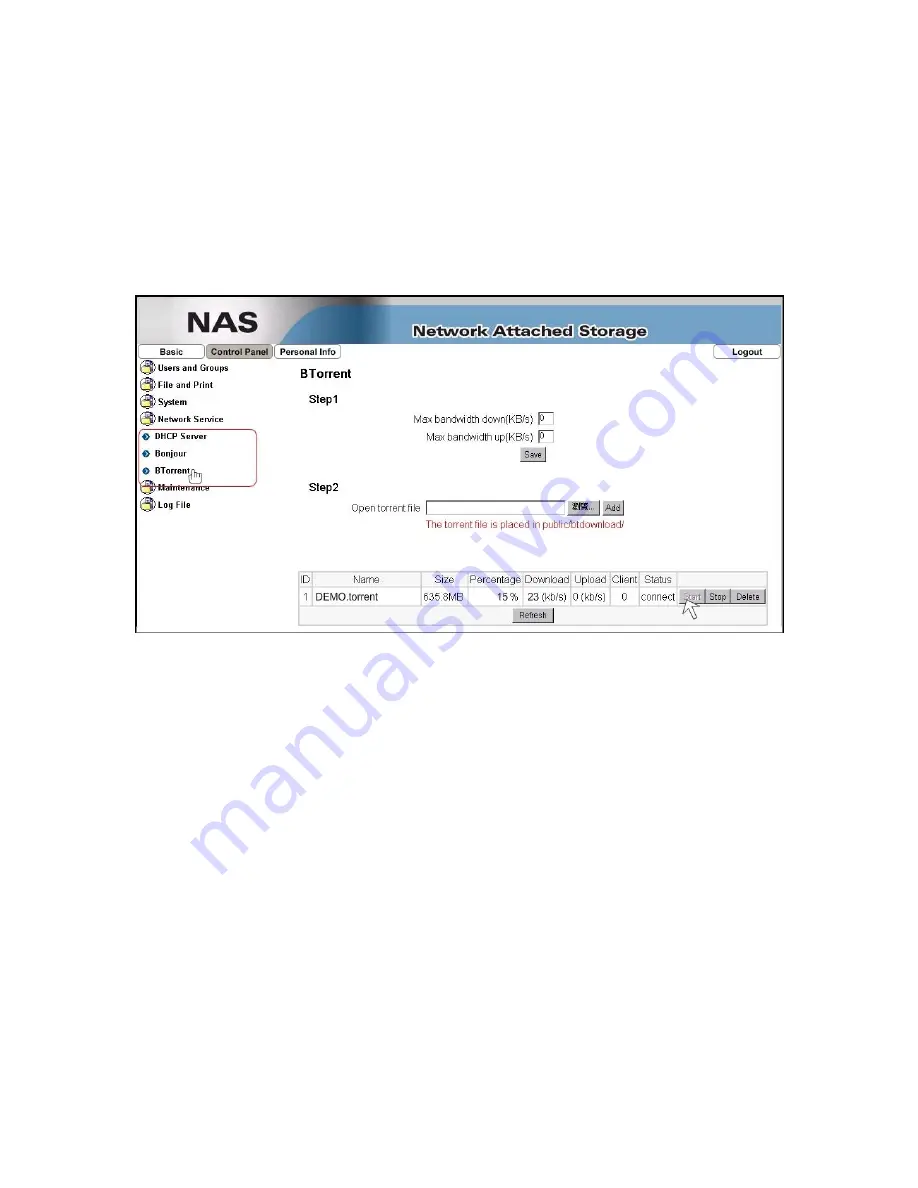
BitTorrent
In this section, you can manage your torrents and add new downloads to the queue. Before
adding the first job, set a limit for the download and upload speed according to your network’s
bandwidth. After changing the settings, press “Save” to apply the new configuration.
To start downloading files, a torrent file from the internet must first be downloaded and then
uploaded to the NAS; using the browser to select the torrent in your computer. Once the
torrent file has been added, you can start downloading. The files will be stored in your
/public/btdownload folder. To update the downloaded percentage, simply press “Refresh”
button.
Note: If there is no hard drive installed or the HDD is not yet formatted, this menu will not be
available. To add a new torrent file, use Internet Explorer.
Maintenance
In this menu, you can format the hard drives, setup a RAID array, upgrade the firmware and
manage the configuration settings.
Summary of Contents for CAND Series
Page 2: ...Back of the CAND LED Indicators ...
Page 42: ......
















































