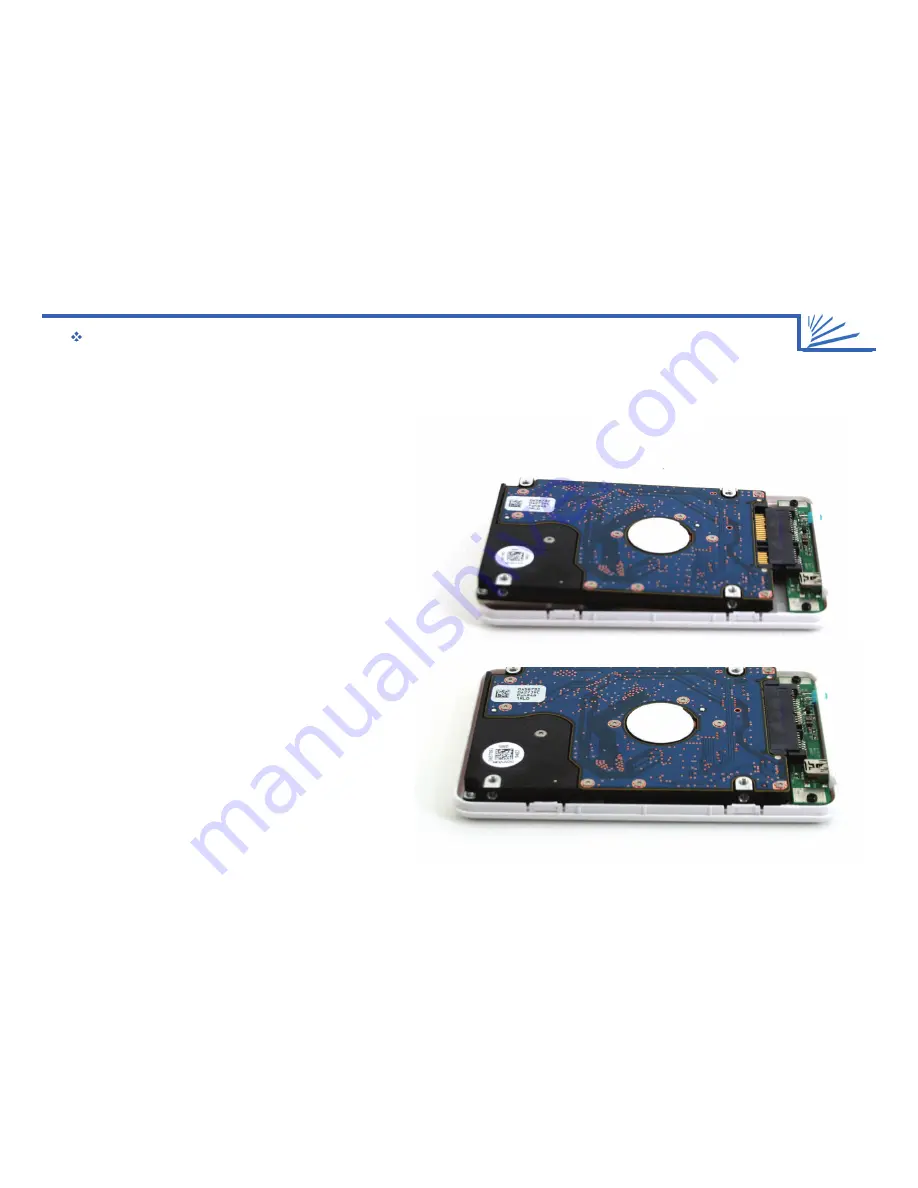
EN-CAUG
2
Take enclosure out of box and remove plastic wrapper. Place the
CAUG enclosure on your work-surface; plastic side down.
Turn your 2.5” SATA hard disk drive upside down, so that the
metal side is facing the plastic enclosure.
Insert your 2.5” notebook disk slowly, at a shallow angle, until it
meets the SATA port inside the CAUG case. Lower the back-end
of the 2.5” drive slowly towards the plastic case while
simultaneously sliding it forward towards the SATA port. Once
it’s connected, it will look like this:
ENCLOSURE
THE EN-CAUG ASSEMBLY GUIDE
1
STEP ONE
2
STEP TWO
3
STEP THREE
Your CAUG is designed to be rugged. In order to accomplish this, the CAUG enclosure will fasten to the 2.5” hard drive
that you insert into it, permanently. As a result, you will need to format and test your 2.5” hard drive after connecting the
drive to the first half of the enclosure (before closing the metal lid). See the instructions below:






















