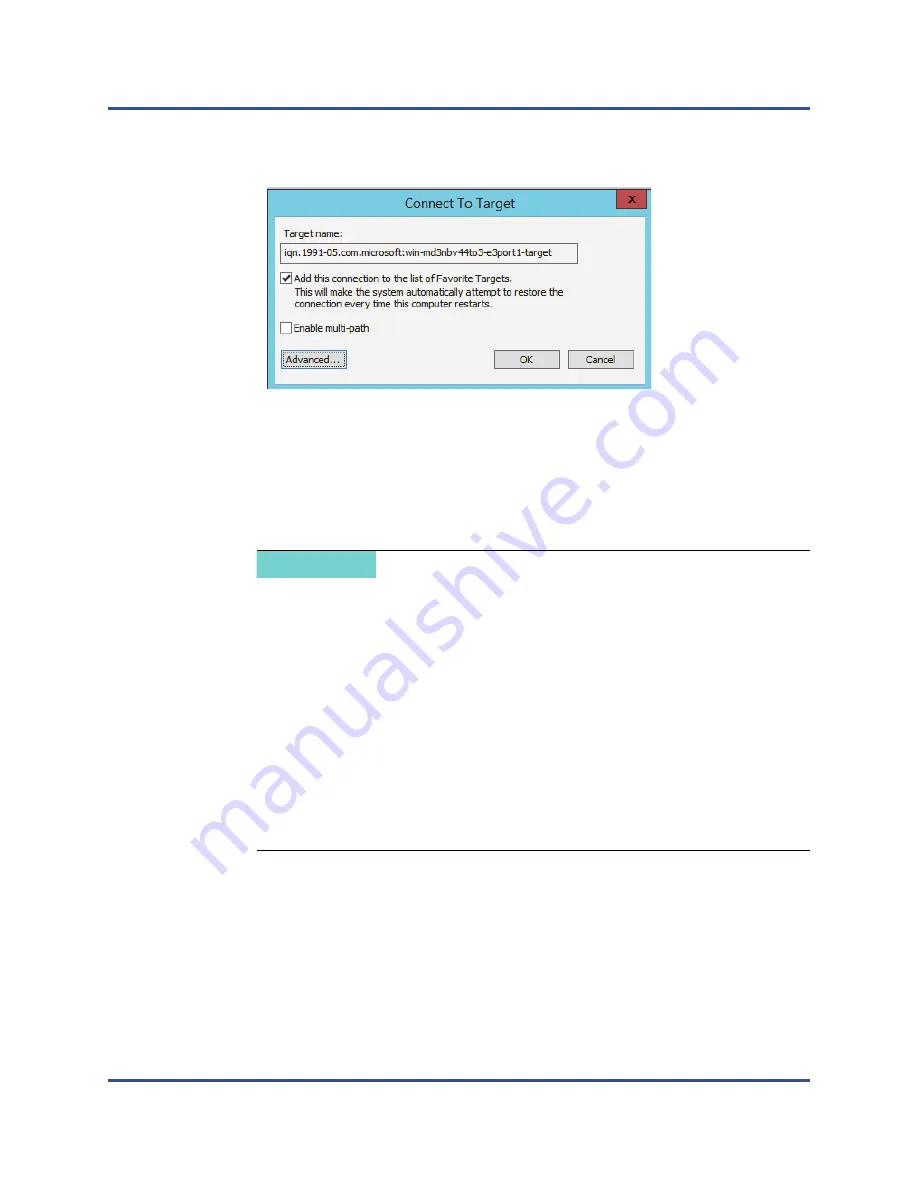
10–iSCSI Configuration
iSCSI Offload in Windows Server
198
AH0054602-00 J
9.
On the Connect To Target dialog box (
), click
Advanced
.
Figure 10-7. Connect To Target Dialog Box
10. In the Local Adapter dialog box, select the
QLogic <name or model>
Adapter
, and then click
OK
.
11.
Click
OK
again to close Microsoft Initiator.
12. To format the iSCSI partition, use Disk Manager.
iSCSI Offload FAQs
Some of the frequently asked questions about iSCSI offload include:
Question:
How do I assign an IP address for iSCSI offload?
Answer:
Use the Configurations page in QConvergeConsole GUI.
Question:
What tools should I use to create the connection to the target?
Answer:
Use Microsoft iSCSI Software Initiator (version 2.08 or later).
NOTE
Some limitations of the teaming functionality include:
Teaming does not support iSCSI adapters.
Teaming does not support NDIS adapters that are in the boot path.
Teaming supports NDIS adapters that are not in the iSCSI boot
path, but only for the SLB team type.
Switch dependent teaming (IEEE 802.3ad LACP and
Generic/Static Link Aggregation (Trunking) cannot use a switch
independent partitioned virtual adapter. IEEE standards require
Switch Dependent Teaming (IEEE 802.3ad LACP and
Generic/Static Link Aggregation (Trunking)) mode to work per the
entire port instead of just the MAC address (fraction of a port)
granularity.
















































