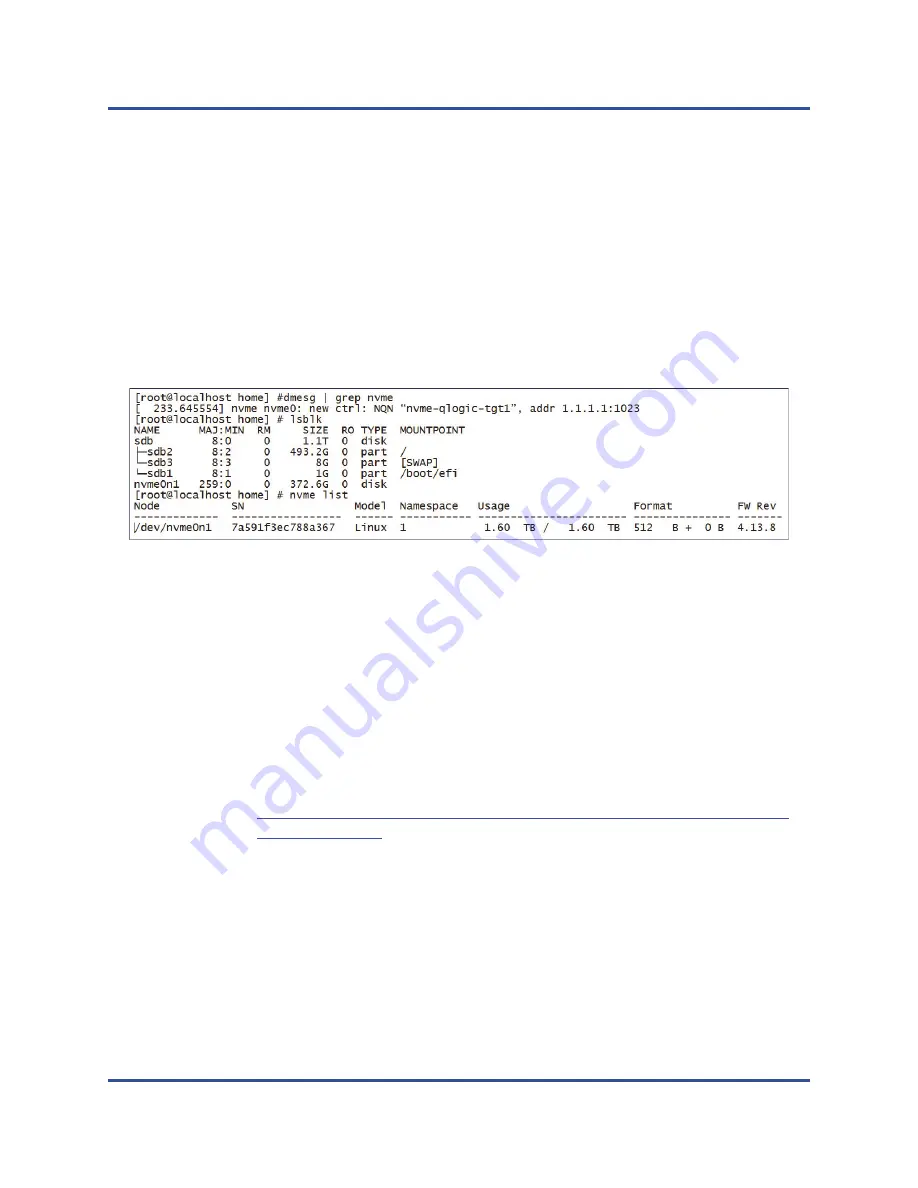
13–NVMe-oF Configuration with RDMA
Preconditioning the Target Server
232
AH0054602-00 J
5.
Connect to the discovered NVMe-oF target (
nvme-qlogic-tgt1
) using the
NQN. Issue the following command after each server reboot. For example:
#
nvme connect -t rdma -n nvme-qlogic-tgt1 -a 1.1.1.1 -s 1023
6.
Confirm the NVMe-oF target connection with the NVMe-oF device as
follows:
#
dmesg | grep nvme
#
lsblk
#
list nvme
shows an example.
Figure 13-3. Confirm NVMe-oF Connection
Preconditioning the Target Server
NVMe target servers that are tested out-of-the-box show a higher-than-expected
performance. Before running a benchmark, the target server needs to be
prefilled
or
preconditioned
.
To precondition the target server:
1.
Secure-erase the target server with vendor-specific tools (similar to
formatting). This test example uses an Intel NVMe SSD device, which
requires the Intel Data Center Tool that is available at the following link:
https://downloadcenter.intel.com/download/23931/Intel-Solid-State-Drive-
Data-Center-Tool
2.
Precondition the target server (
nvme0n1
) with data, which guarantees that all
available memory is filled. This example uses the “DD” disk utility:
#
dd if=/dev/zero bs=1024k of=/dev/nvme0n1
















































