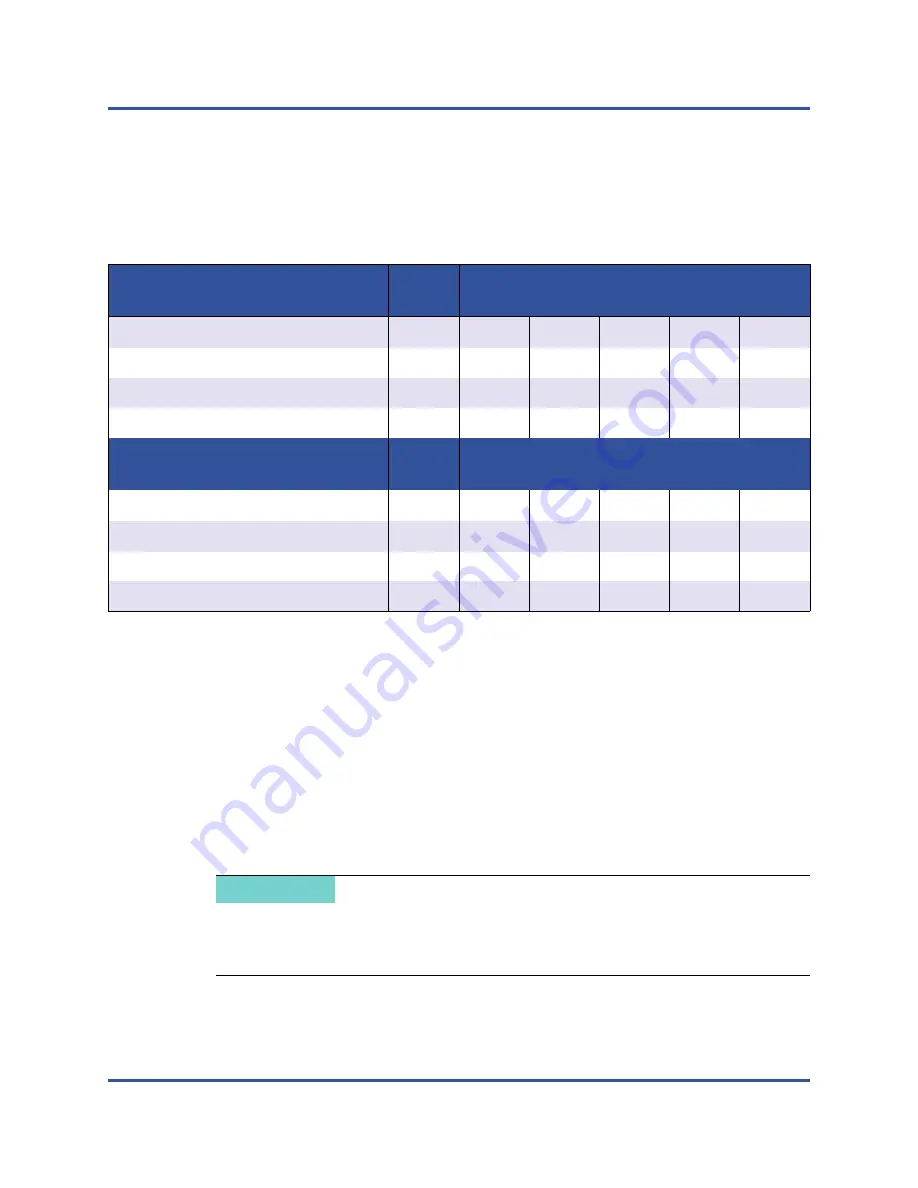
15–Windows Server 2019
New Adapter Properties
271
AH0054602-00 J
VMQ and VMMQ Default Accelerations
lists the VMQ and VMMQ default and other values for accelerations in
Windows Server 2019 for Dell 41xxx Series Adapters.
Single VPort Pool
The 41
xxx
Series Adapter supports the
Single VPort Pool
parameter, which
allows the system administrator to assign any available IOVQueuePair to either
Default-VPort, PF Non-Default VPort, or VF Non-Default VPort. To assign the
value, issue the following Windows PowerShell commands:
Default-VPort:
Set-VMSwitch -Name <vswitch name> -DefaultQueueVmmqEnabled:1
-DefaultQueueVmmqQueuePairs:<number>
Table 15-2. Windows 2019 VMQ and VMMQ Accelerations
Two-port NIC-only Single
Function Non-CNA
Default
Value
Other Possible Values
Maximum Queue Pairs (L2) per VPort
a
a
Max Queue Pairs (L2) VPort
is configurable parameter of NIC advanced properties.
Auto
1
2
4
8
16
Maximum VMQs
26
103
52
26
13
6
Default VPort Queue Pairs
8
8
8
8
8
16
PF Non-default VPort Queue Pairs
4
1
2
4
8
16
Four-port NIC-only Single
Function Non-CNA
Default
Value
Other Possible Values
Maximum Queue Pairs (L2) per VPort
Auto
1
2
4
8
16
Maximum VMQs
10
40
20
10
5
2
Default VPort Queue Pairs
8
8
8
8
8
16
PF Non-default VPort Queue Pairs
4
1
2
4
8
16
NOTE
Cavium does not recommend that you disable VMMQ or decrease the
quantity of queue pairs for the Default-VPort, because it may impact system
performance.
















































