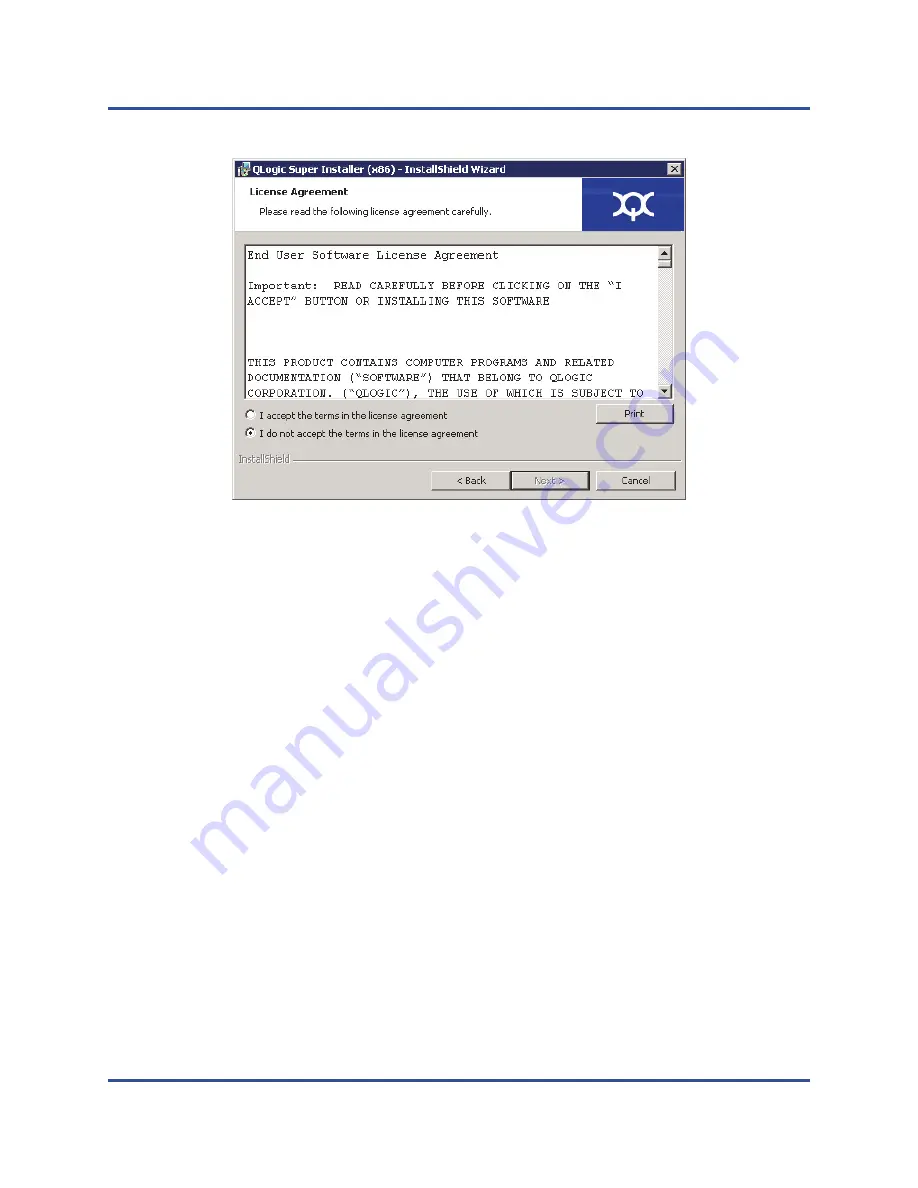
3–Driver Installation
Installing Windows Driver Software
20
AH0054602-00 J
Figure 3-3. QLogic InstallShield Wizard: License Agreement Window
5.
Complete the wizard’s Setup Type window (
) as follows:
a.
Select one of the following setup types:
Click
Complete
to install all program features.
Click
Custom
to manually select the features to be installed.
b.
To continue, click
Next
.
If you clicked
Complete
, proceed directly to
.
















































