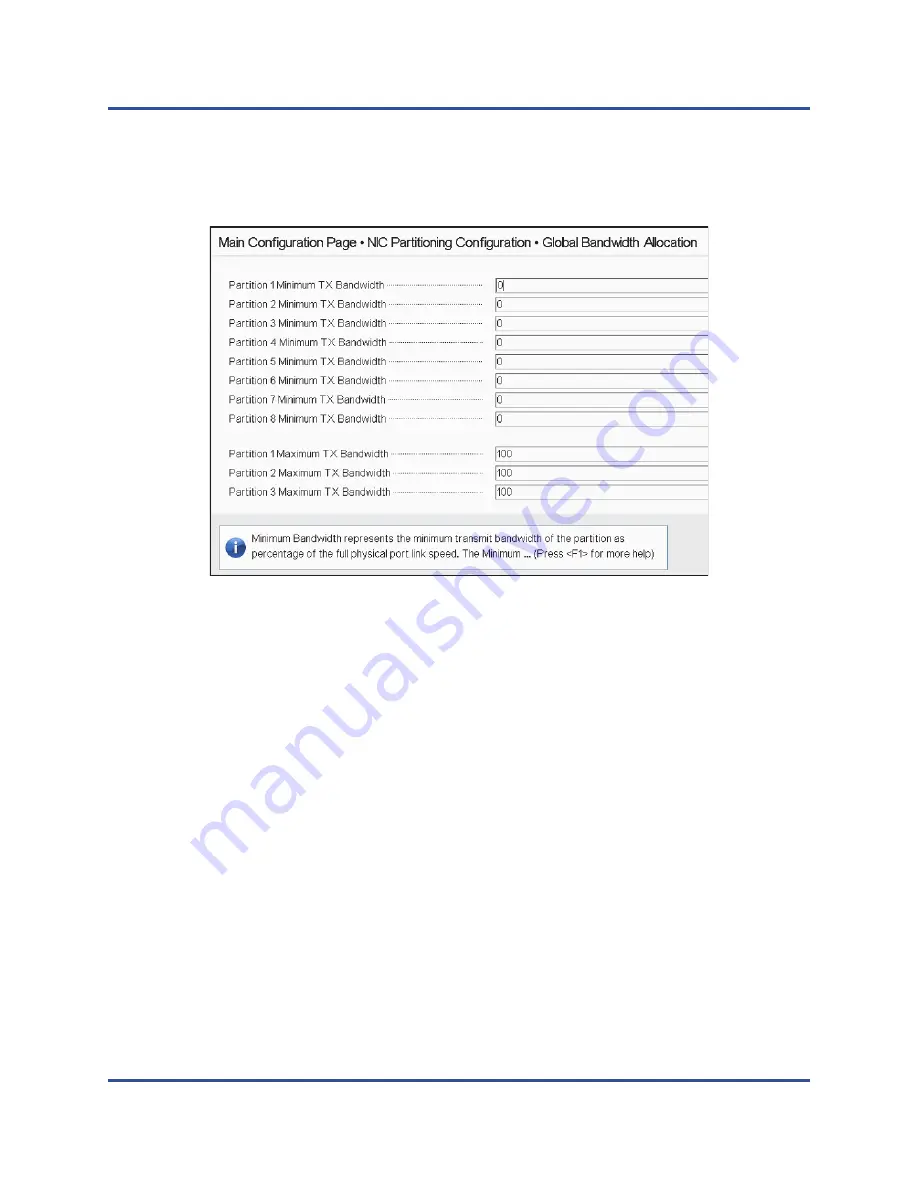
5–Adapter Preboot Configuration
Configuring Partitions
58
AH0054602-00 J
3.
On the Global Bandwidth Allocation page (
), click each partition
minimum and maximum TX bandwidth field for which you want to allocate
bandwidth. There are eight partitions per port in dual-port mode.
Figure 5-16. Global Bandwidth Allocation Page
Partition
n
Minimum TX Bandwidth
is the minimum transmit
bandwidth of the selected partition expressed as a percentage of the
maximum physical port link speed. Values can be
0
–
100
. When DCBX
ETS mode is enabled, the per-traffic class DCBX ETS minimum
bandwidth value is used simultaneously with the per-partition minimum
TX bandwidth value.The total of the minimum TX bandwidth values of
all partitions on a single port must equal 100 or be all zeros.
Setting the TX minimum bandwidth to all zeros is similar to equally
dividing the available bandwidth over every active partition; however,
the bandwidth is dynamically allocated over all actively sending
partitions. A zero value (when one or more of the other values are set
to a non-zero value) allocates a minimum of one percent to that
partition, when congestion (from all of the partitions) is restricting TX
bandwidth.
Partition
n
Maximum TX Bandwidth
is the maximum transmit
bandwidth of the selected partition expressed as a percentage of the
maximum physical port link speed. Values can be
1
–
100
. The
per-partition maximum TX bandwidth value applies regardless of the
DCBX ETS mode setting.
Type a value in each selected field, and then click
Back
.
















































