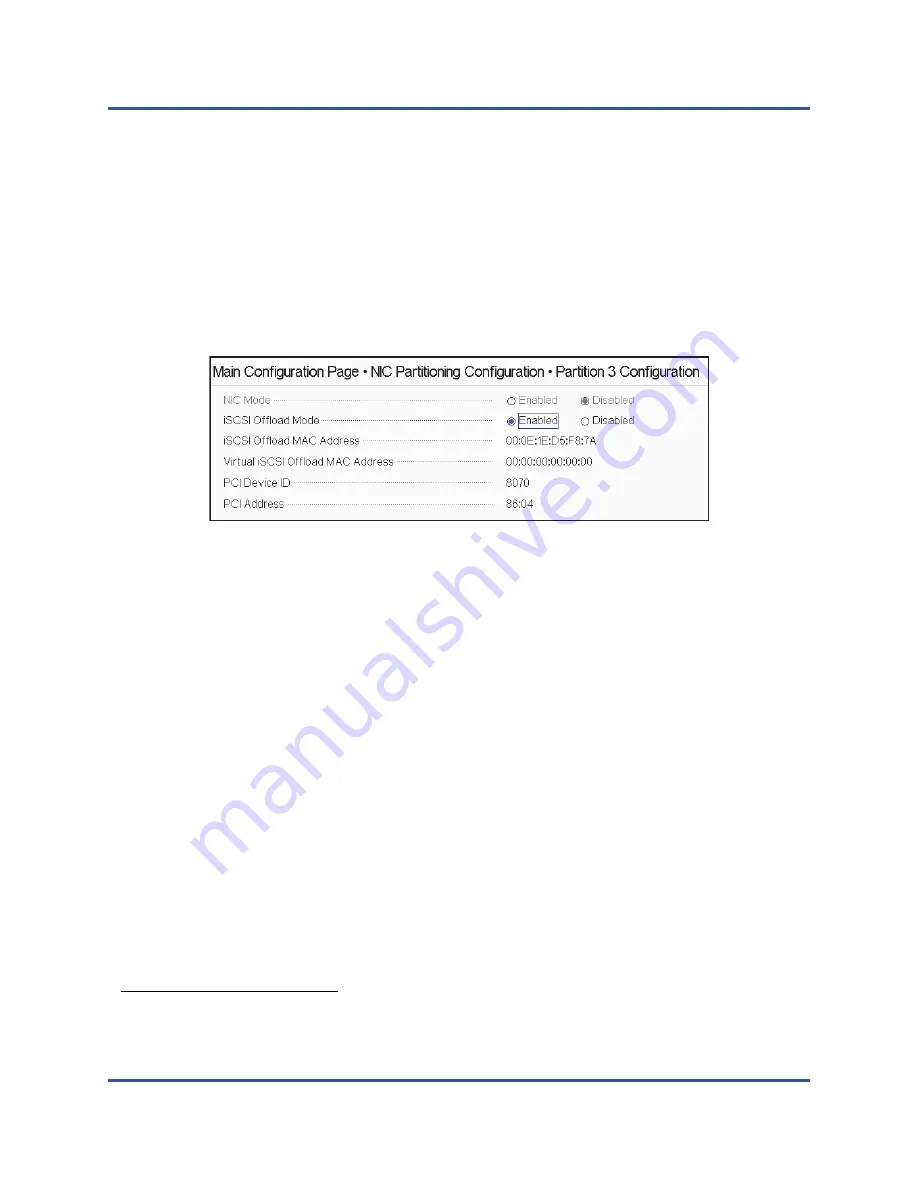
5–Adapter Preboot Configuration
Configuring Partitions
61
AH0054602-00 J
4.
To configure the third partition, select
Partition 3 Configuration
to open the
Partition 3 Configuration page (
). If iSCSI Offload is present, the
Partition 3 Configuration shows the following parameters:
NIC Mode (Disabled)
iSCSI Offload Mode (Enabled)
iSCSI Offload MAC Address
2
Virtual iSCSI Offload MAC Address
PCI Device ID
PCI Address
Figure 5-19. Partition 3 Configuration: iSCSI Offload
5.
To configure the remaining Ethernet partitions, including the previous (if not
offload-enabled), open the page for a partition 2 or greater partition (see
NIC Mode (Enabled or Disabled)
. When disabled, the partition is
hidden such that it does not appear to the OS if fewer than the
maximum quantity of partitions (or PCI PFs) are detected.
PCI Device ID
PCI Address
MAC Address
Virtual MAC Address
2
This parameter is only present on the third partition of an NPAR mode port of iSCSI
offload-capable adapters.
















































